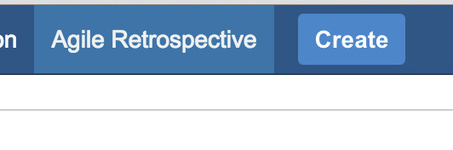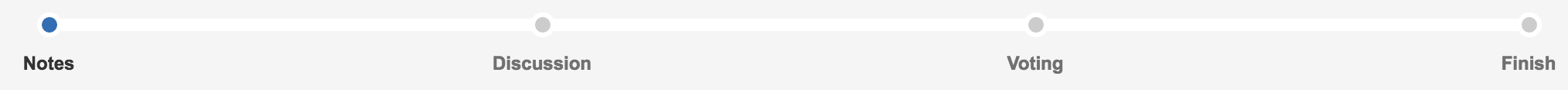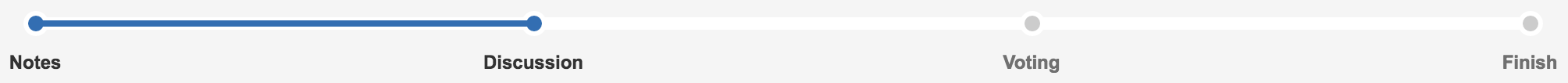Our new Appfire Documentation Space is now live!
Take a look here! If you have any questions please email support@appfire.com
Quick Start Guide
After Installation
A link to the retrospectives dashboard will appear in the top menu after installation:
Overview
You probably know what is a retrospective for a team, since you're here. This tool enables your team to digitalise the retrospective.
It works in a multiplayer fashion, so everyone has to be online in the same retrospective session.
A retrospective session consists of the 4 phases. Here they are
Notes Phase
In this phase everyone just writes a small notes about what was good and what was bad during the last period. Only your notes are visible to you at this phase. When finished, click "Done" and wait for the others to finish with their writing.
Discussion Phase
In this phase all the notes are opened and you cannot add or remove anything (unless you are the admin of the retrospective session). In this phase all participants discuss the notes, and the admin moderates them (merges, removes or adds new, reformulated points)
Voting Phase
In this phase all participants have to vote for what they find the most critical note. Every participant has 3 votes and he can distribute them as he wishes.
Finish
In this phase all the notes are sorted by the amoun of the votes they received.