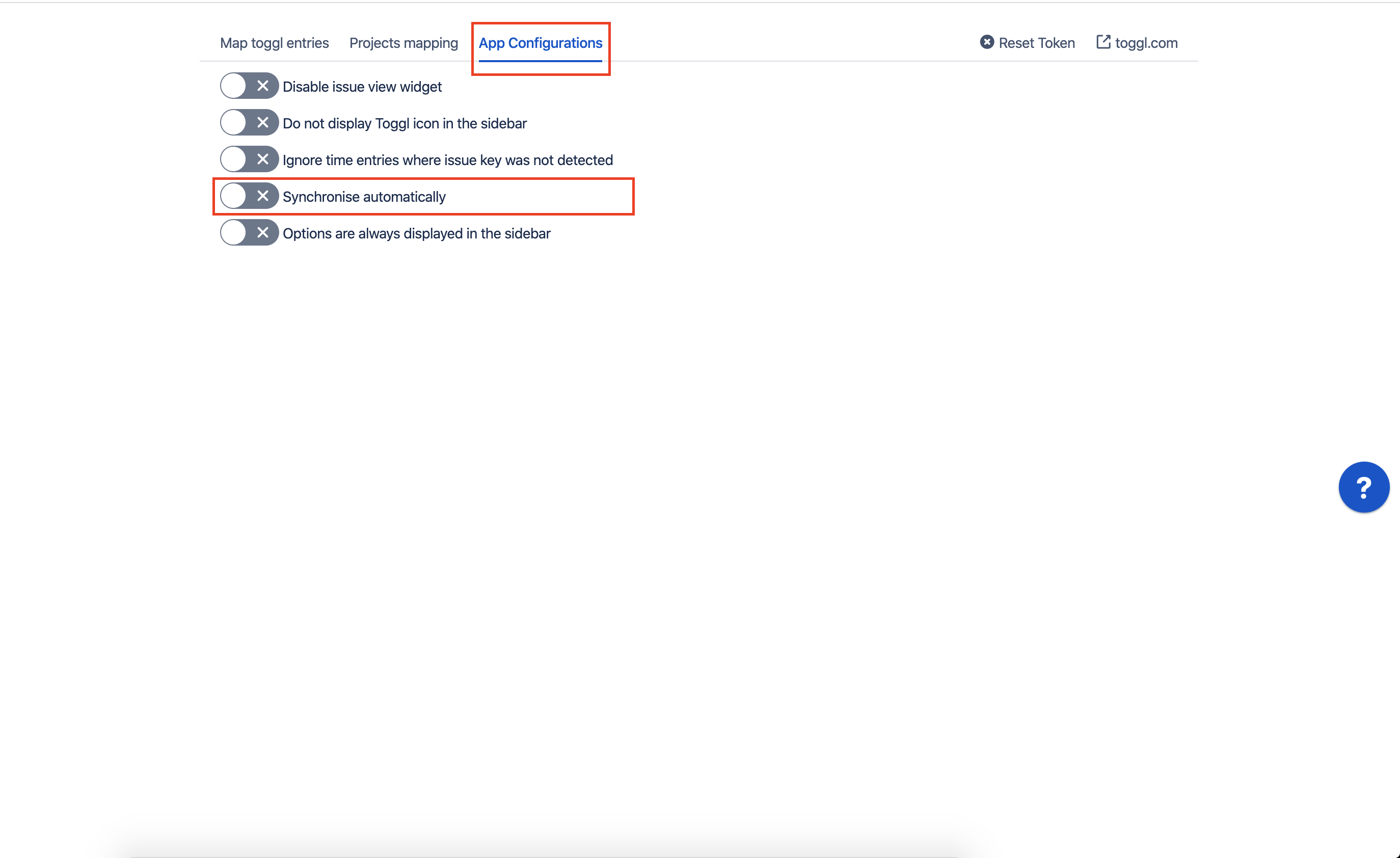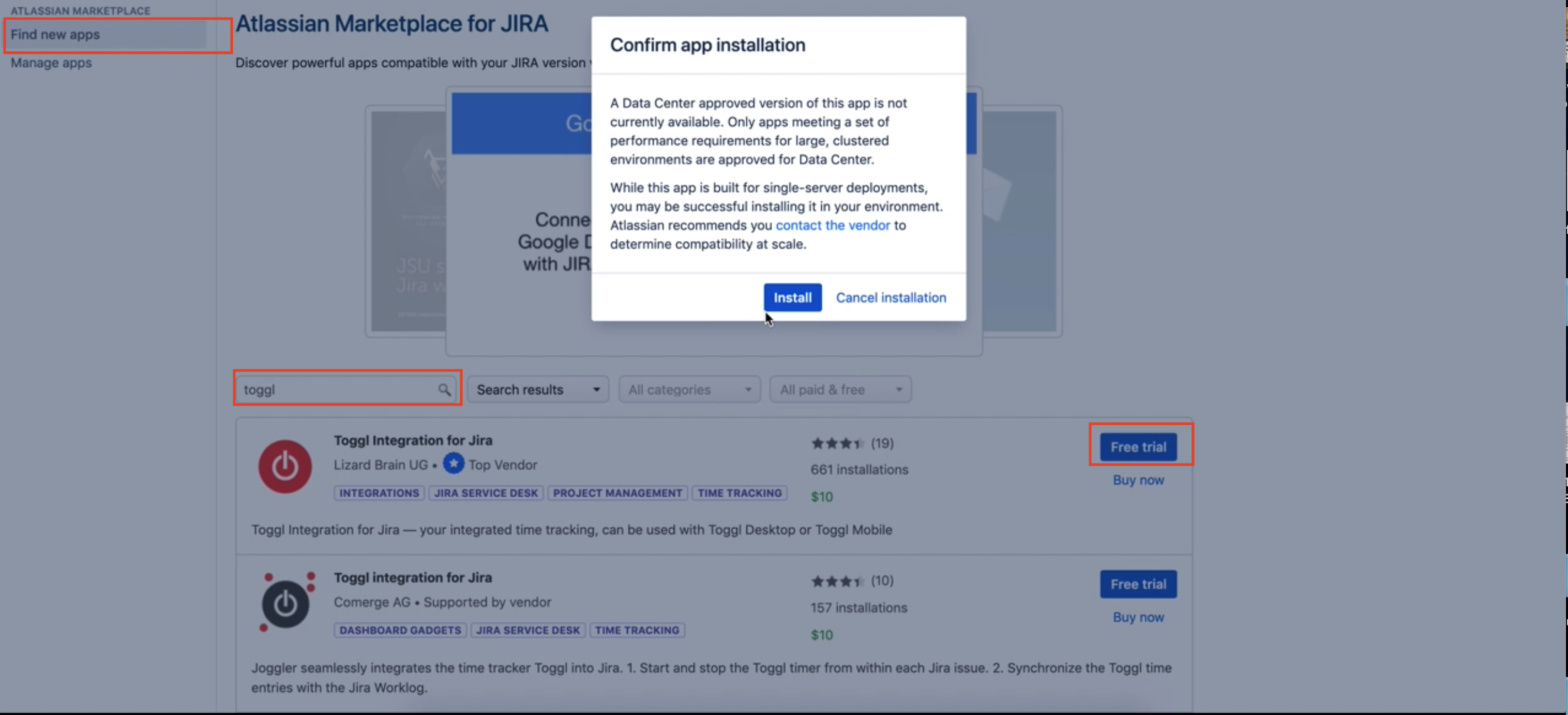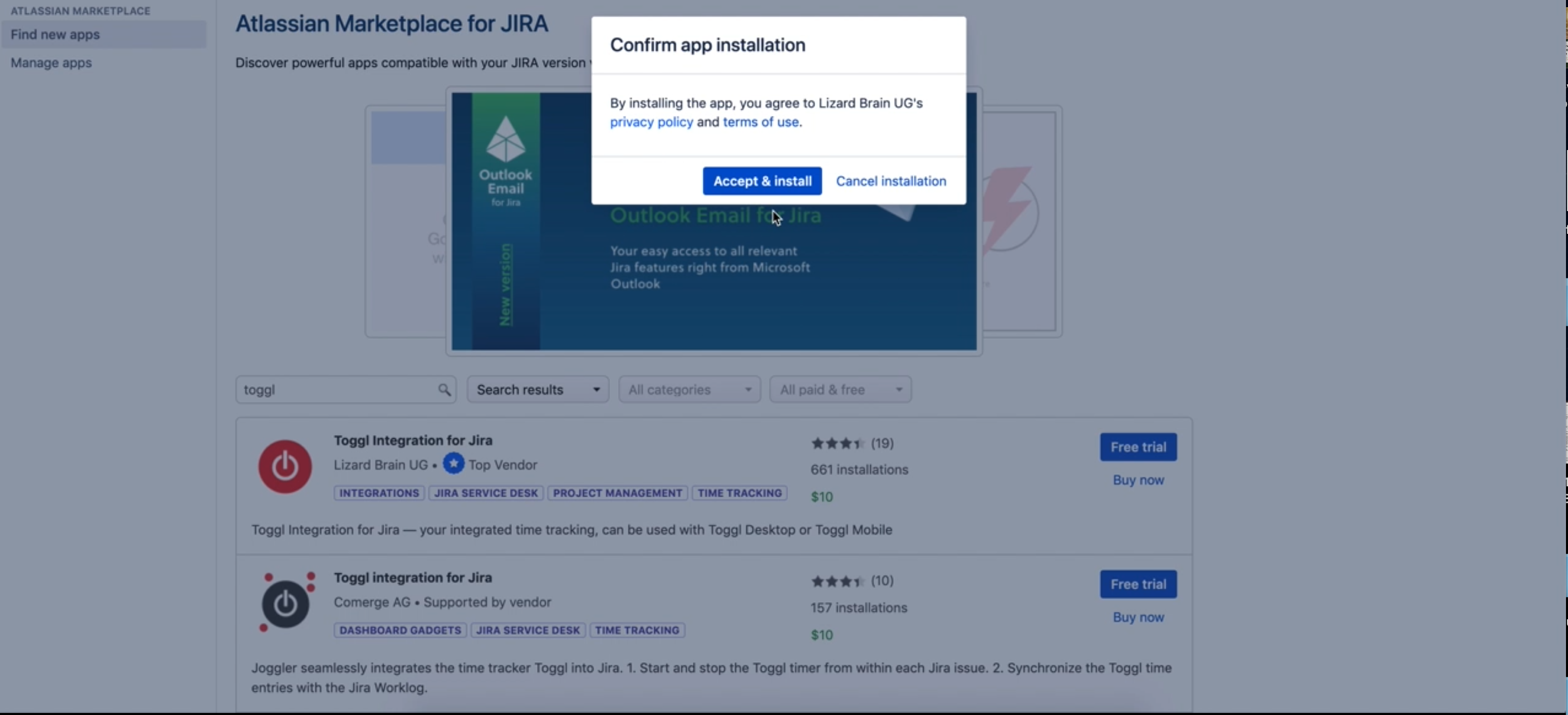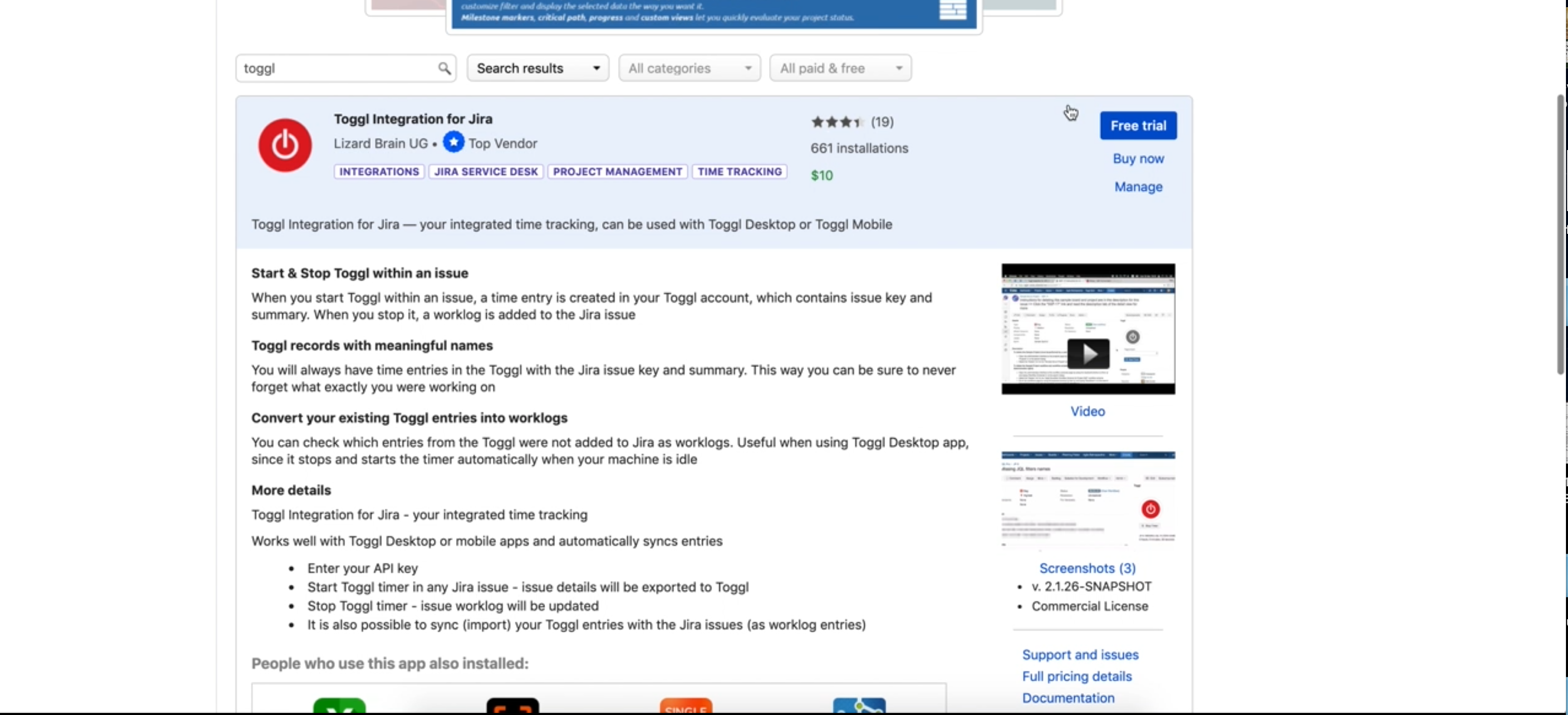| Table of Contents |
|---|
After Installation
...
- Manage time with Toggl Desktop/Mobile App
- Make sure you name your time entries starting with the issue key (XXX-NN) followed by a colon (e.g. NCG-2012: some description)
- Once or twice in a week go to Toggl Sync in JIRA and sync all entries with JIRA worklogs. Most of them will be synced automatically, once you visit that page.
Synchronise automatically
It is possible to activate "automatically synchronisation" between Toggl time entries and Jira issues worklogs.
Once it's enabled our plugin will check for new time entries and when it's possible will sync them with Jira worklogs and such task runs each hour.
Data Center installation
Here is a short video tutorial, which helps you to understand how you can install "Toggl integration for Jira Server" on the Jira Data Center instance.View file