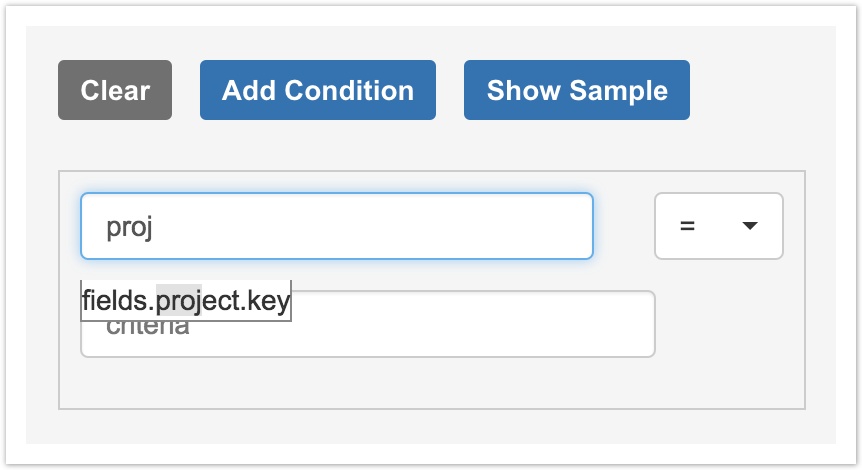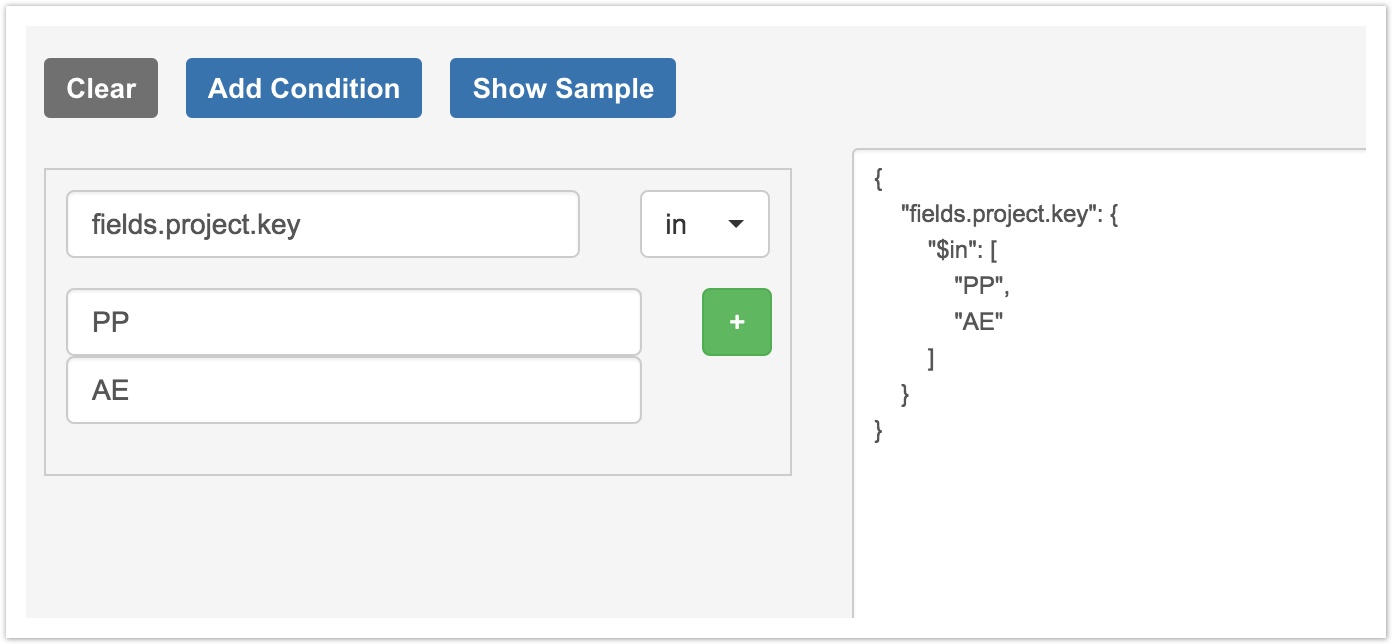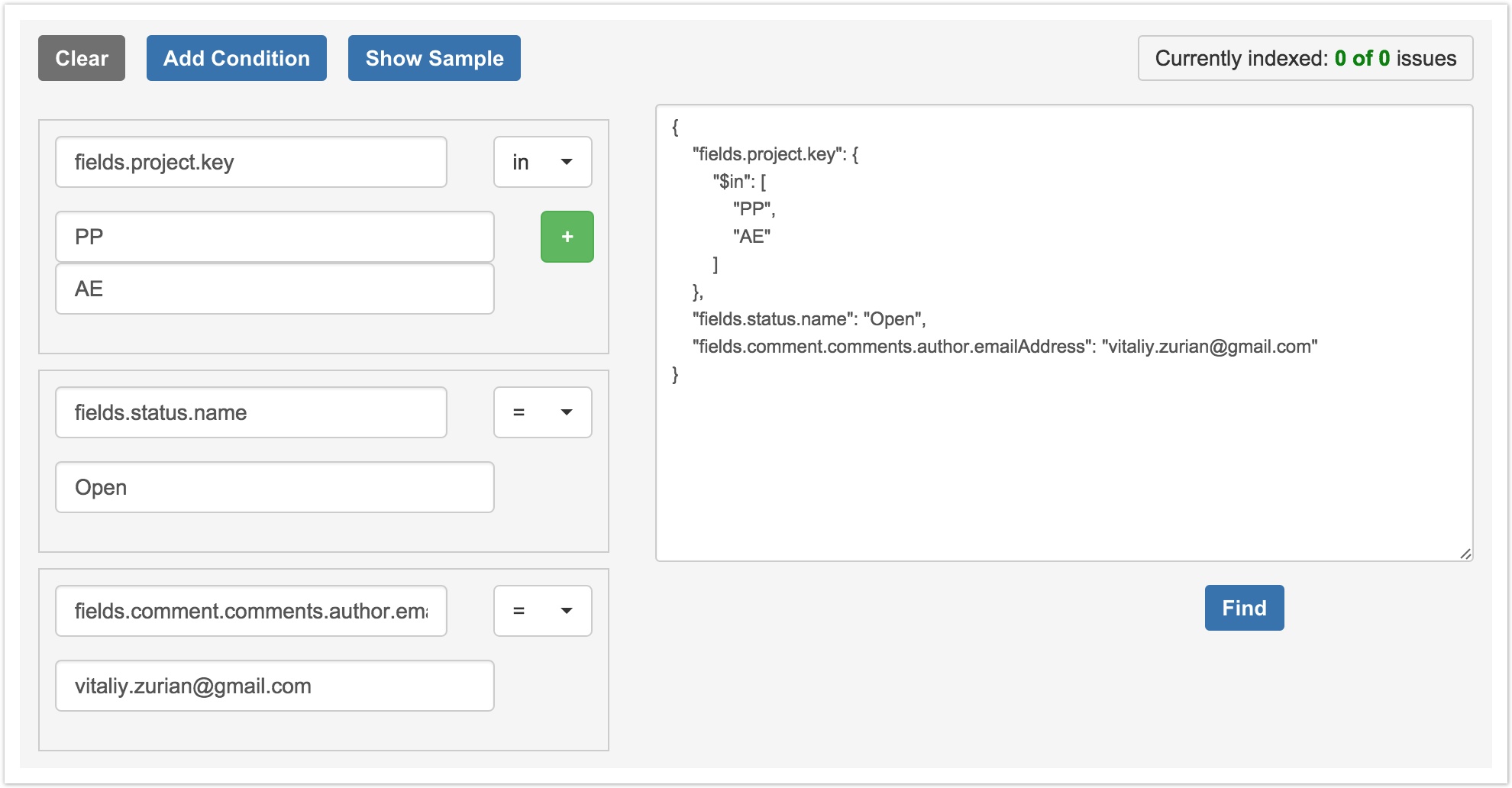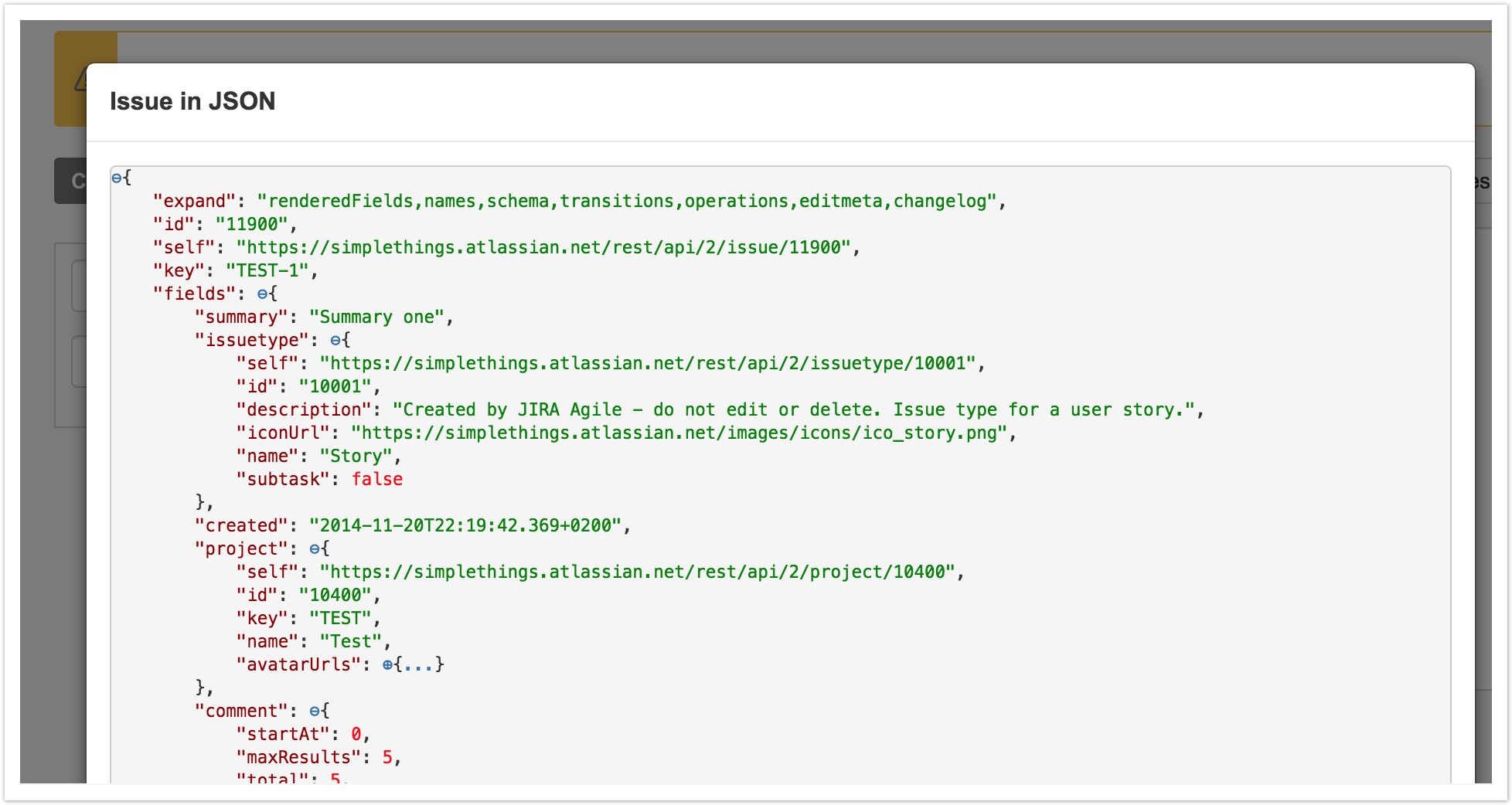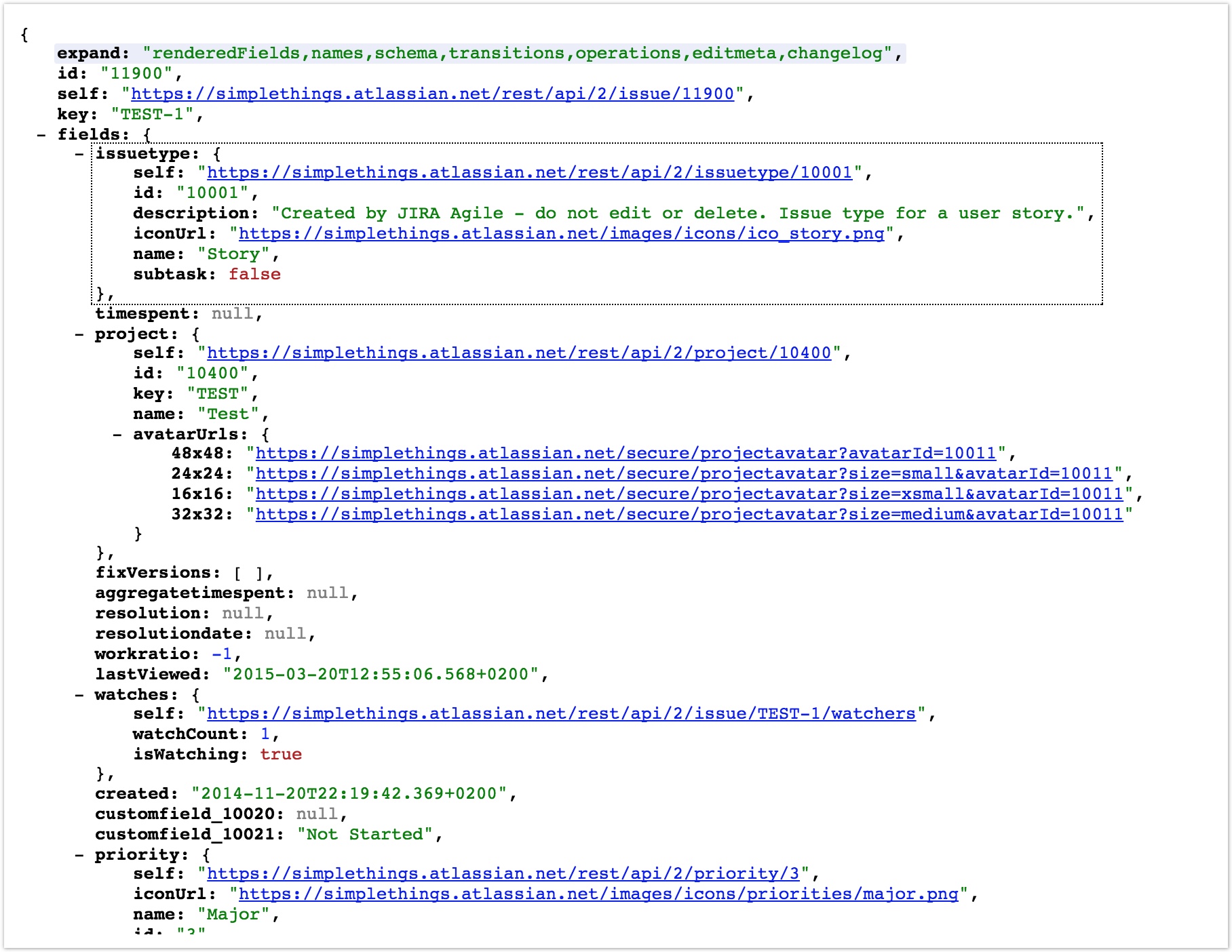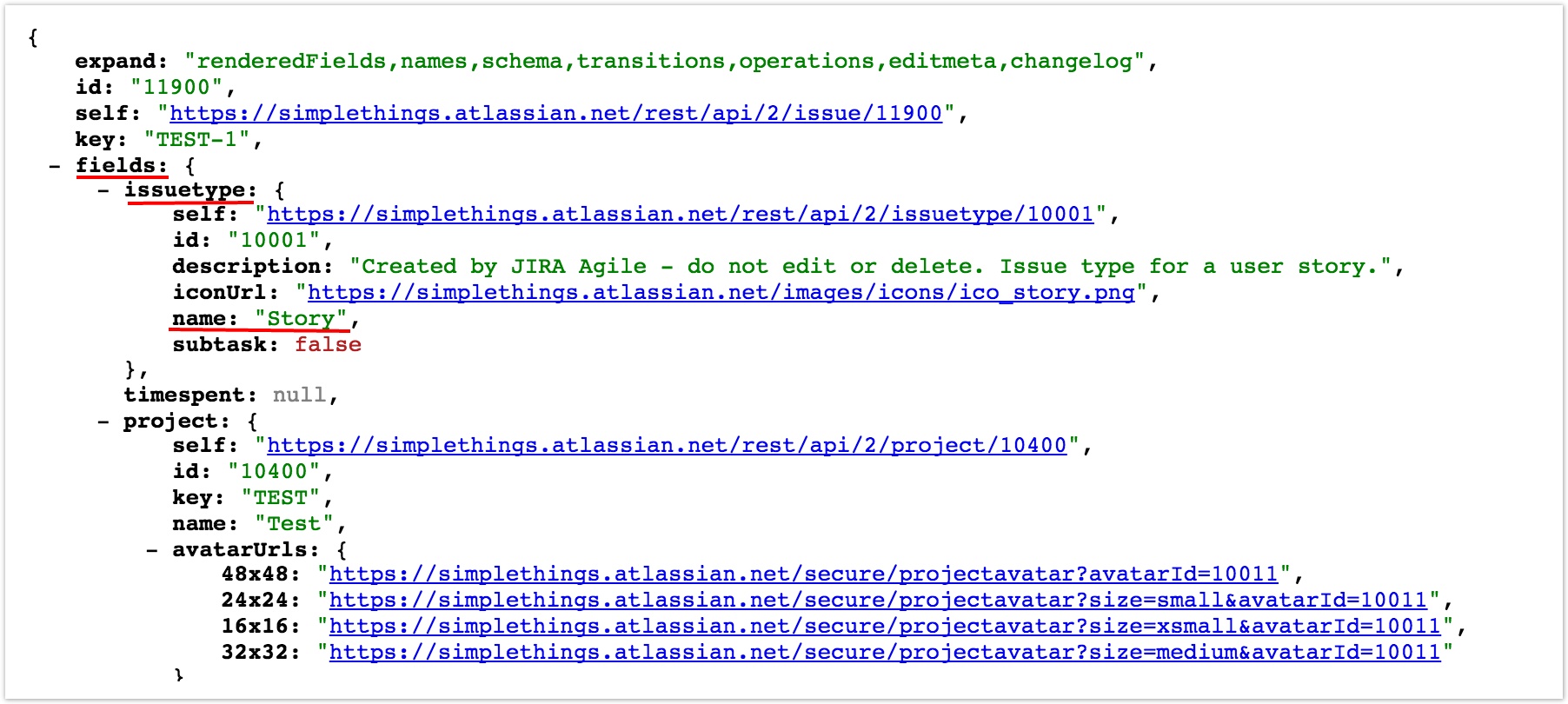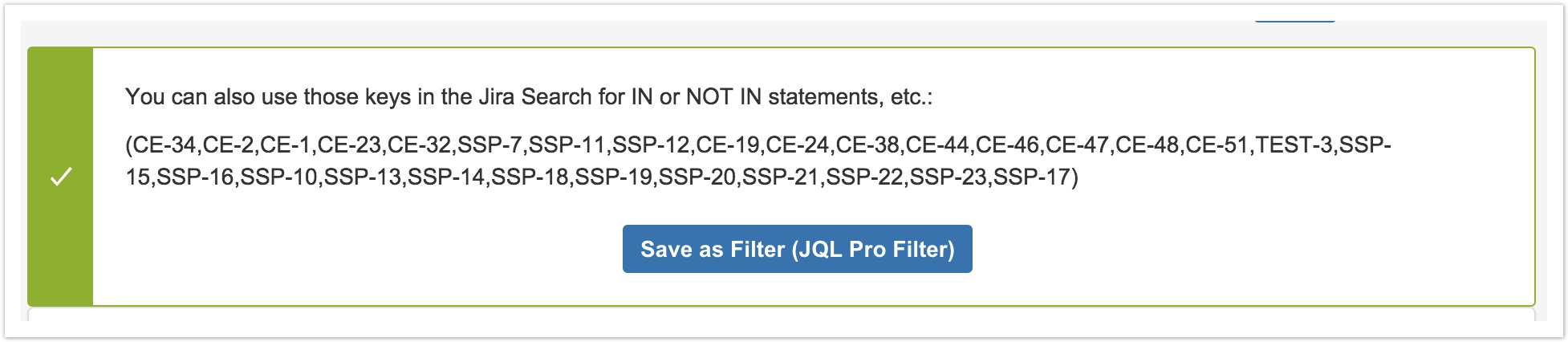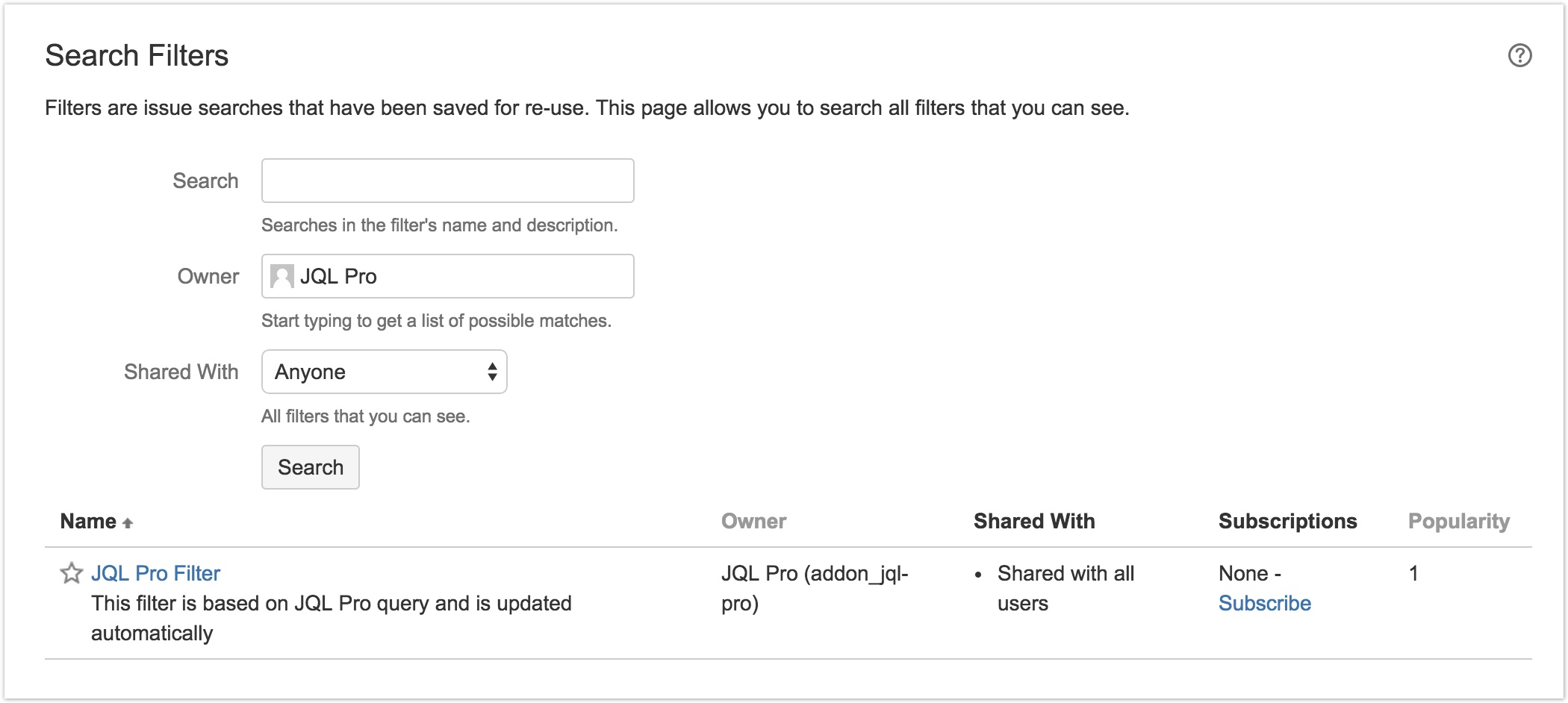...
For your convenience JQL Pro Add-On has the Dynamic Criteria Builder.
First, you need to enter a field by which you’d like to perform a search.
...
When you start typing a key, a helper-list with autocompletion will appear. The field is based on the JSON path to the needed property. For example, if you need to search by the project key field – enter "fields.project.key" (you can build the actual path either by checking JSON view of your issue from the REST API response, or by checking a sample issue – Show Sample button).
After then, enter the needed value in the criteria field (number 2 on the first screenshot).
If you need to search for multiple project keys – you have to switch the "=" to the "in". Then click on the appeared "+" button to add more keys.
This query will return all issues from the two projects, which is not what you usually want.
...
In the end you will have something like on the screenshot below:
Checking Sample JSON
...
You can do it in two ways – either by checking JSON representation of an issue (this is exactly how JQL Pro Add-On "sees" the issues) or by checking a sample JSON issue by clicking the Show Sample button.
This is how it looks:
To check it more precisely, use the REST API link, which is:
...
This is how the response would look like:
For better results I suggest you to use some JSON view plugin for your browser.
For example, if you want to search for the issues with type "Story", on the screenshot below you can see how to build the path to the needed property – it will be "fields.issuetype.name"
Saving Results Into Filter
...
To save result into a filter – click on the button of the same name in the box, which appears after you submit your query.
To find this filter you should navigate to the Issues -> Manage Filters section, and then look for filters owned by the Add-On user (JQL Pro):
Explaining Video
| Widget Connector | ||
|---|---|---|
|