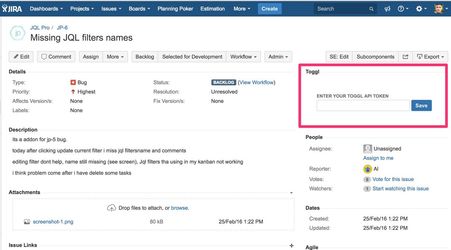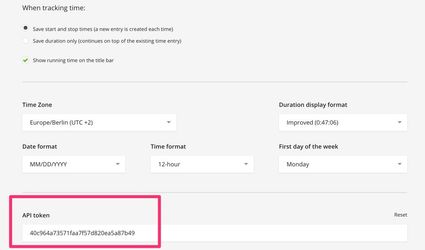| Table of Contents |
|---|
After Installation
A link to the retrospectives dashboard section with Toggl integration will appear in the top menu after installation:
Overview
You probably know what is a retrospective for a team, since you're here. This tool enables your team to digitalise the retrospective.the right sidebar of the Issue Detail View:
Usage
Insert your API key
In order to enable integration, you have to insert your API key. You can find this key in the profile page (https://toggl.com/app/profile) of Toggl:
Toggle Toggl 
After that, Toggl integration is ready for use