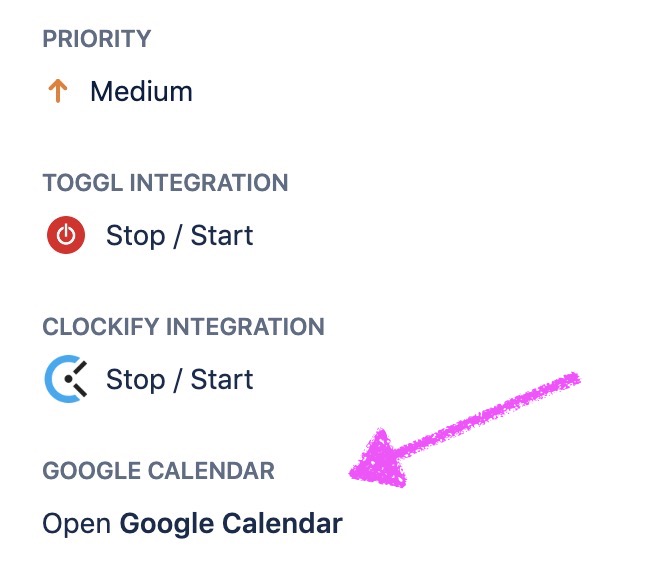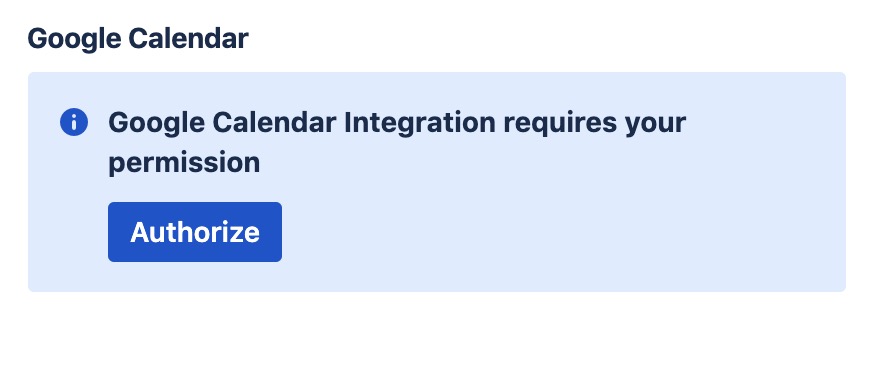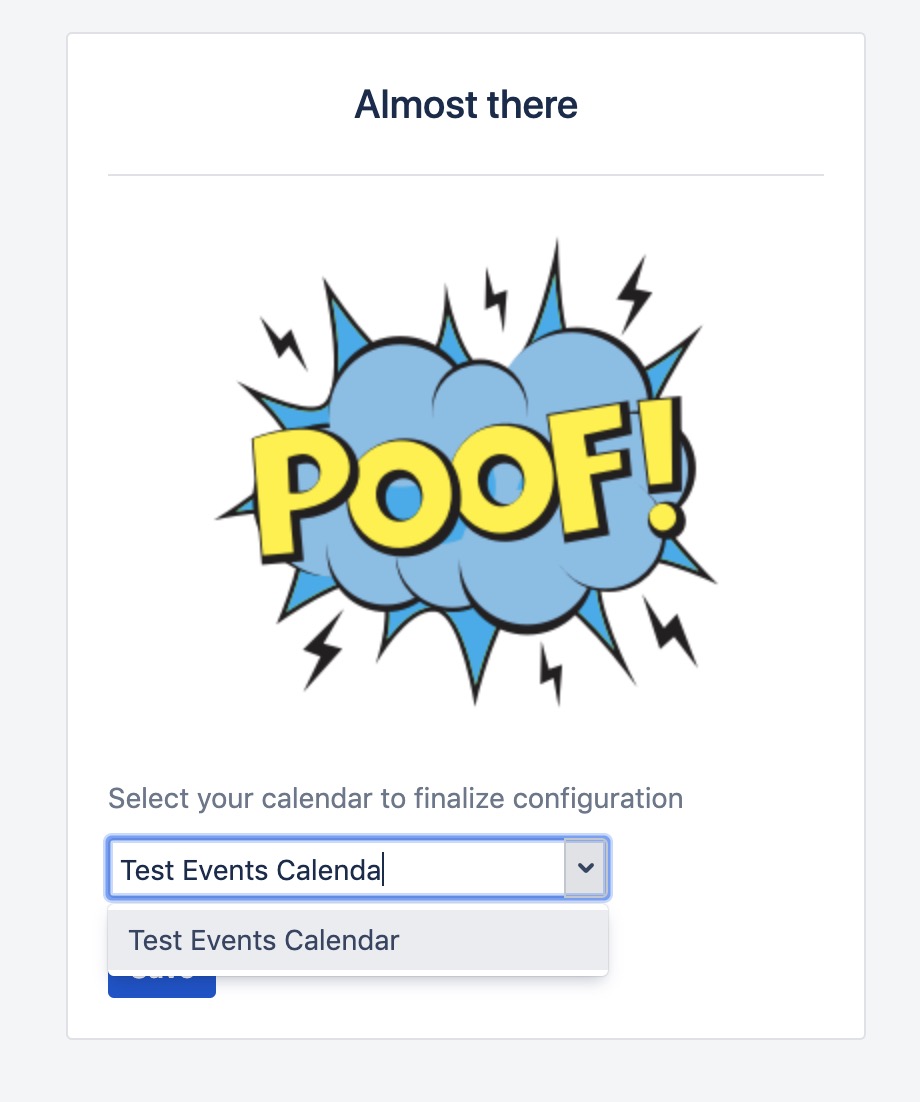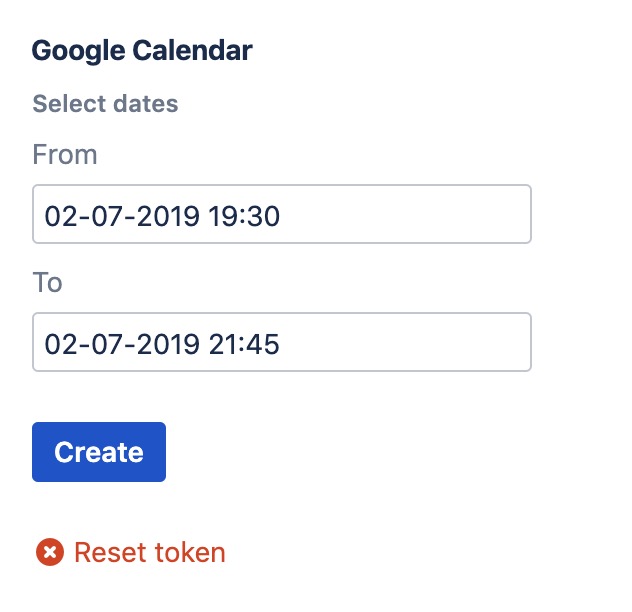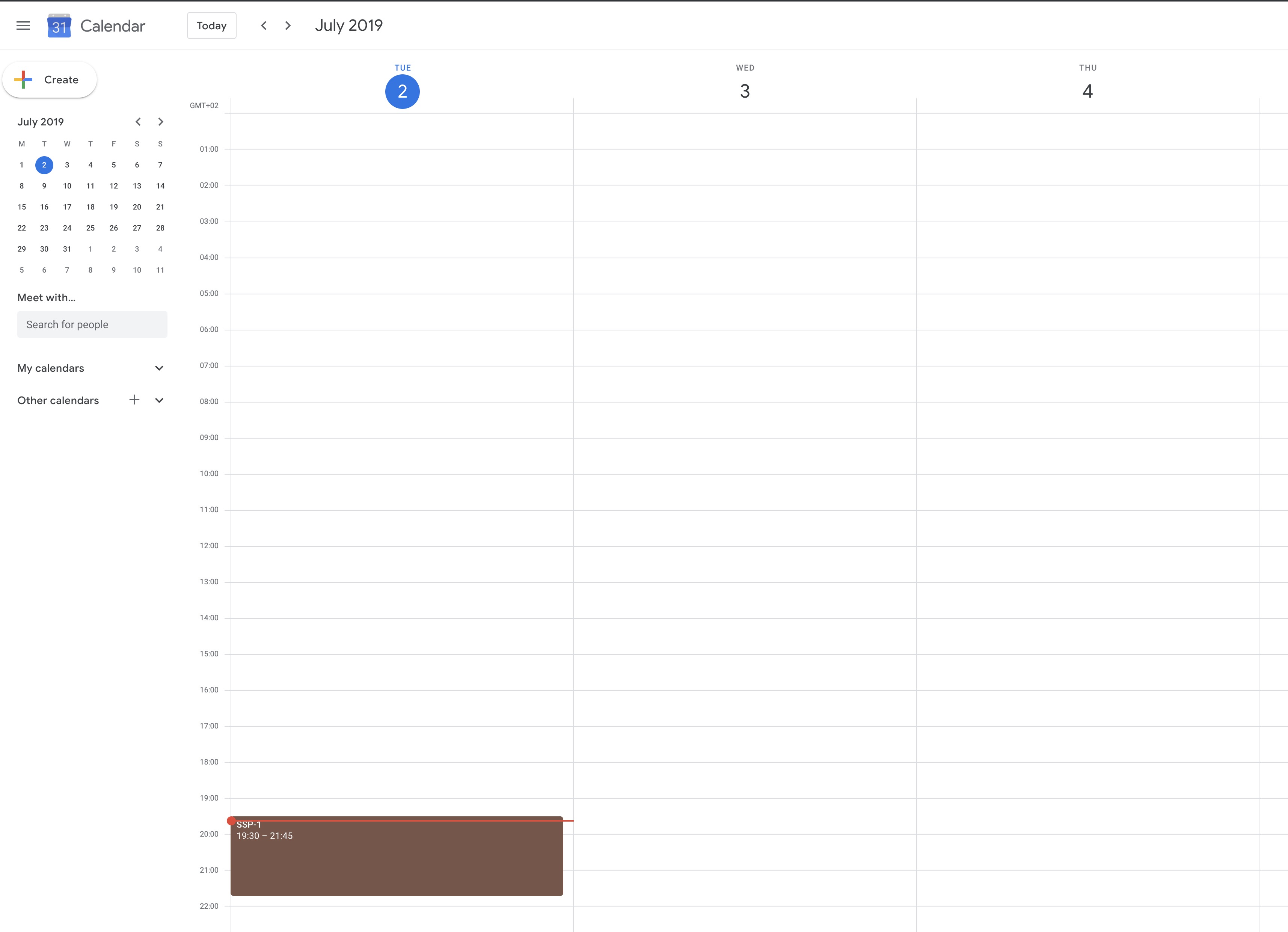Our new Appfire Documentation Space is now live!
Take a look here! If you have any questions please email support@appfire.com
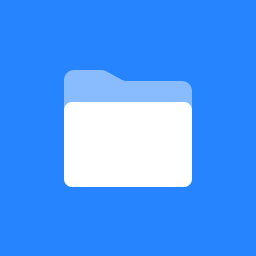 Google Calendar Connector Quick Start
Google Calendar Connector Quick Start
App Location
The Add-On is ready to use immediately after installation. Once installed, a new widget "Google Calendar" will appear in the sidebar of the Issue Details View
Granting Permissions
To grant permissions, click on the "Authorize" button and follow the process.
Permissions are granted individually per Jira user.
Select the calendar that you'd like to keep synced.
Using the App
Select the dates, participants and all other fields, and click Create. The event will get created and displayed on the Google Calendar immediately.