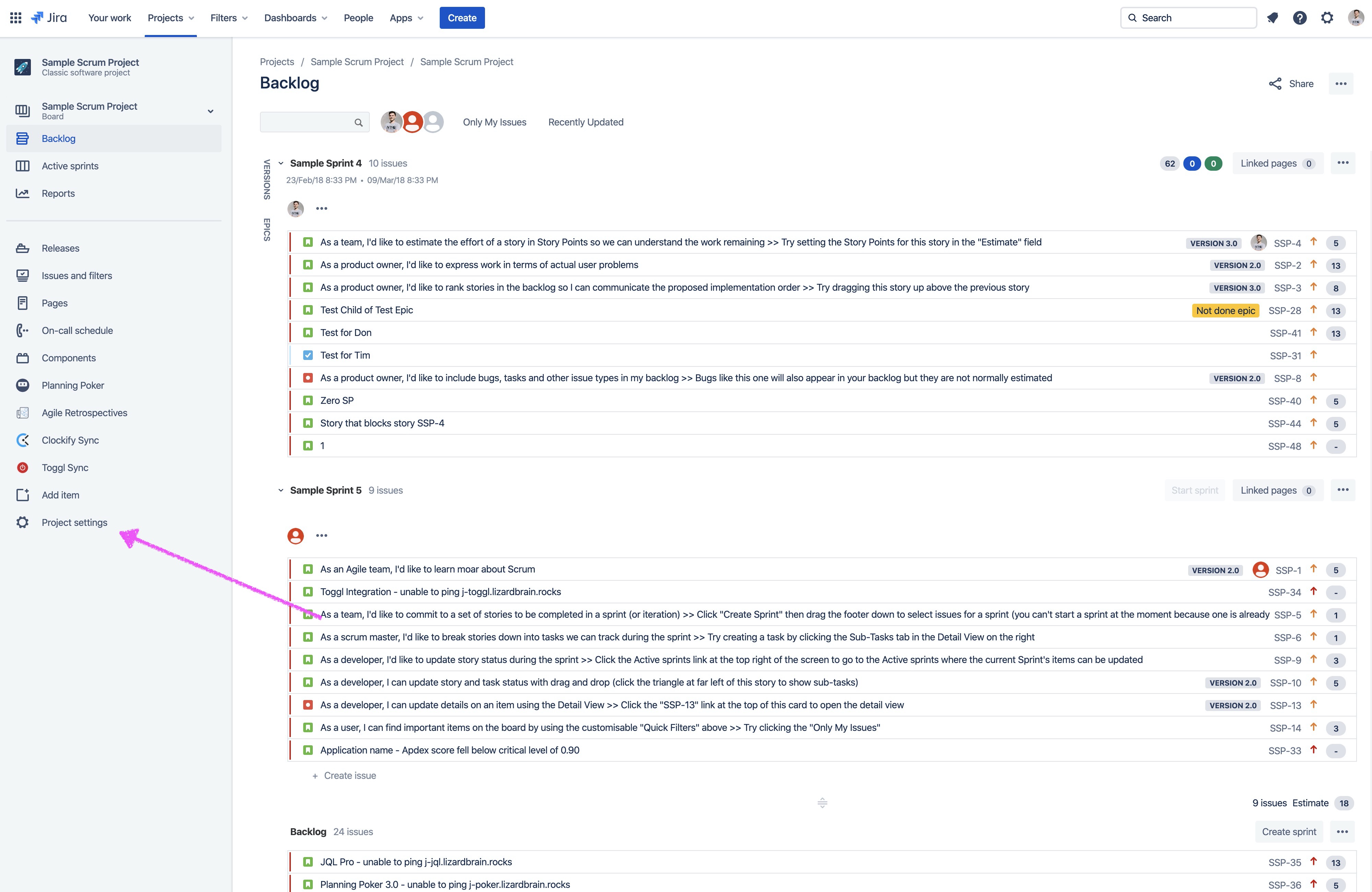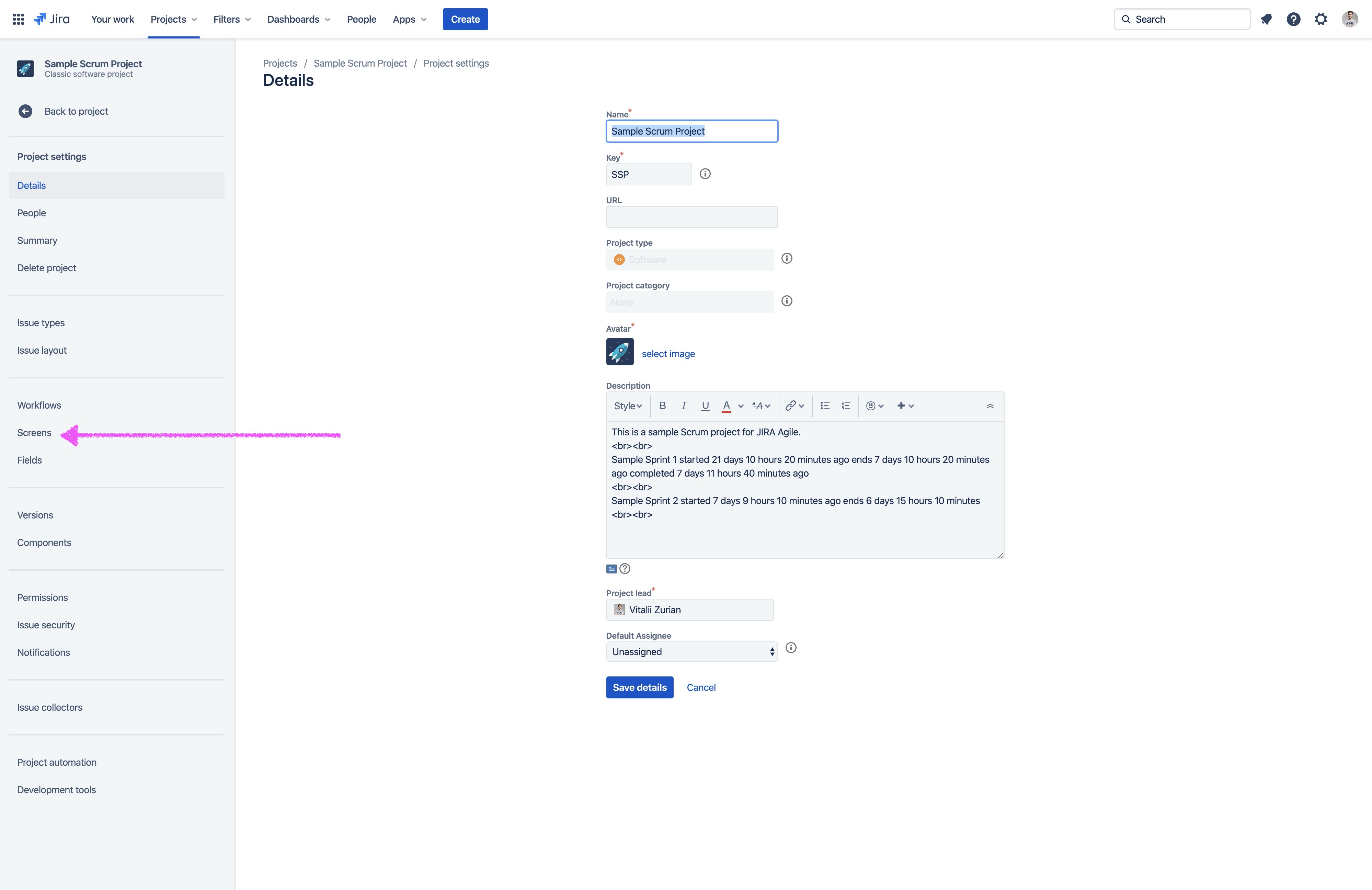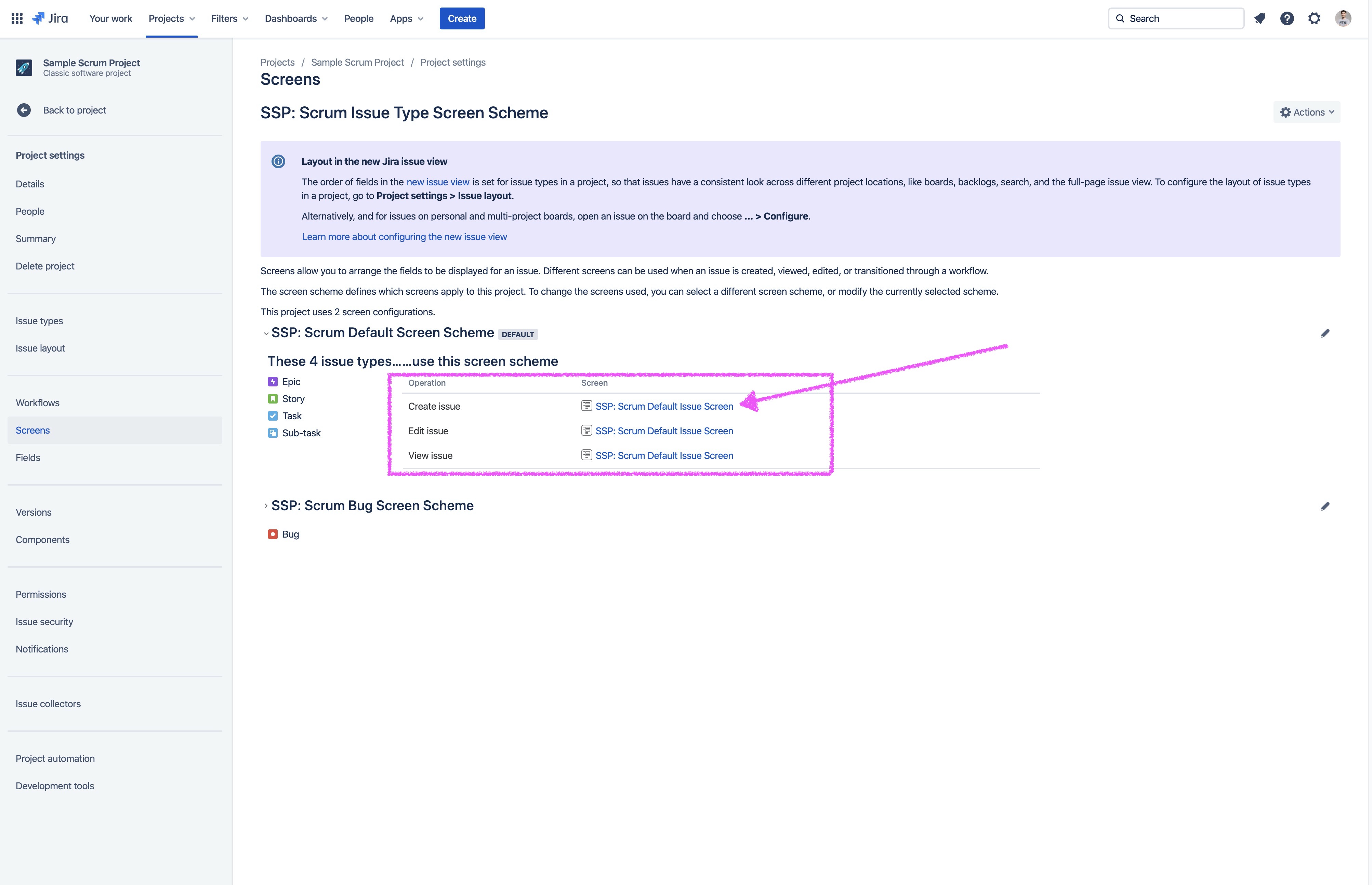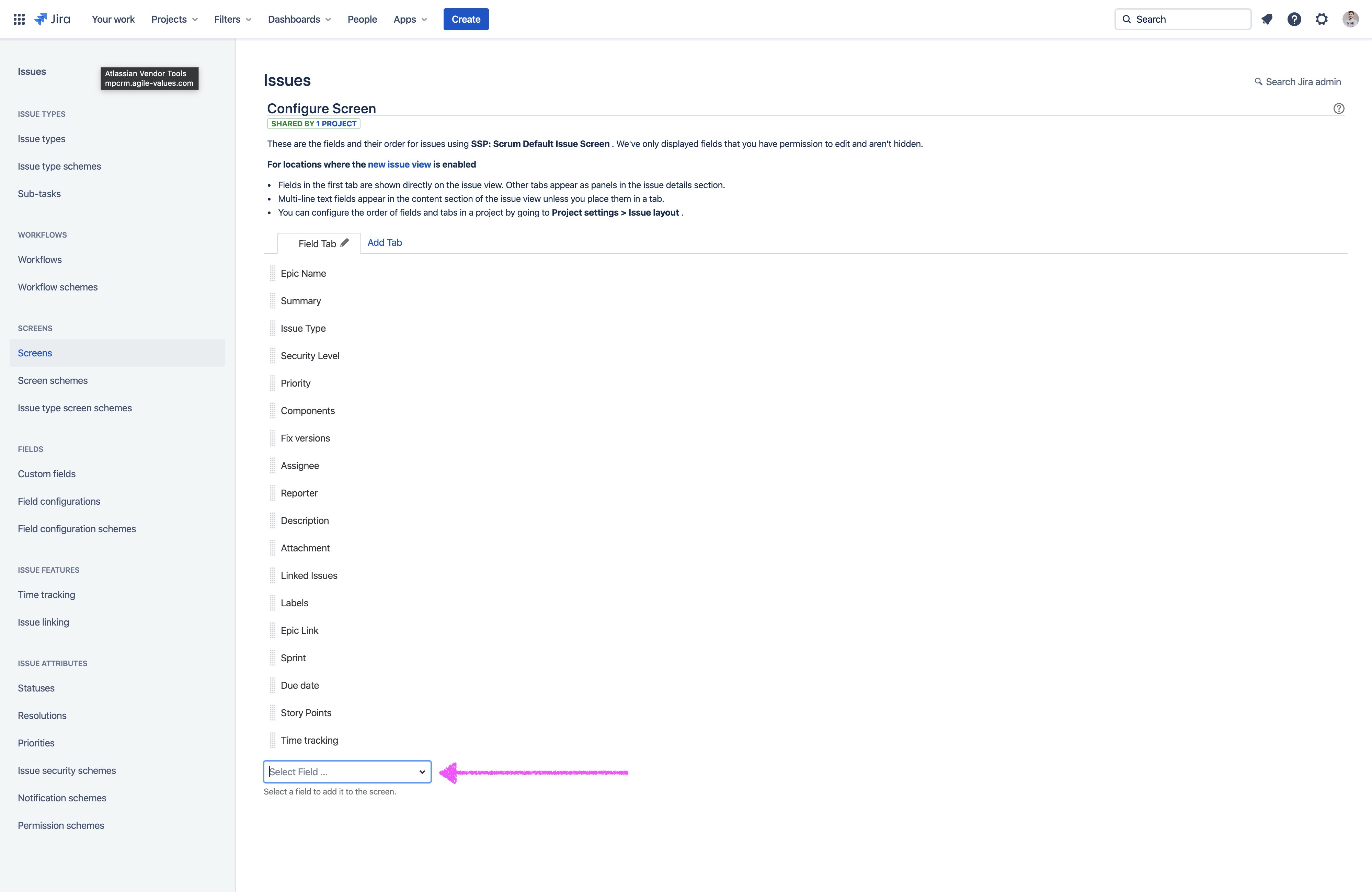| Table of Contents |
|---|
Field "customfield_XXXXX" cannot be set. It is not on the appropriate screen, or unknown. Please, resubmit to add this estimate as comment to this issue
This error happens when it was not possible to set the custom field. In most cases, this is about Story Points field, which is by default not visible on the issue detail view. To fix this problem do the following steps:
- Open issue detail view
- Click Edit
- Click Configure Fields (top right corner)
- Click "Where is my field"
- Type name of your field
- Follow instructionsGo to Project Settings
- Go to Screens
- Click on the Screen name of the needed Issue Type
- Add your field via "Select Field" searchbox
Please refer to the screenshots for some guidance
1.
2.
3.
4.