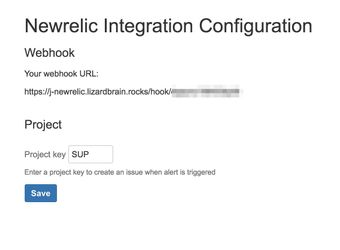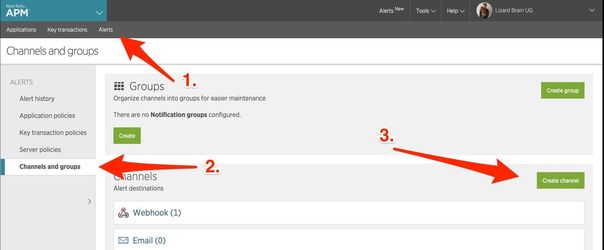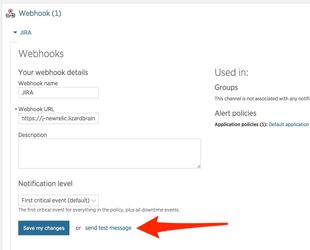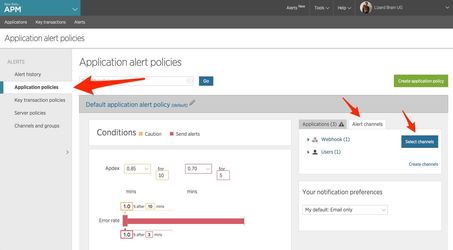| Table of Contents |
|---|
After Installation
Additional menu item will appear after the installation (named Newrelic). Navigate there for initial configuration
Configuration
JIRA Configuration
Enter the key of the project which should be used for creating issues.
| Info | ||
|---|---|---|
| ||
When using a Service Desk project key, make sure that the Add-On user has sufficient permissions to raise new issues in the project. |
Newrelic Configuration
First, you need to create additional alert channel. Go to Alerts (1) → Channels and groups (2) → Create channel (3)
Create a new Webhook channel and insert the webhook URL there:
Now you need to add the newly created Webhook channel to the list of Alert channels of your Alert policy:
Testing it
To make sure your setup works correctly, go to the Webhook channel settings and trigger a test alert. You should see an issue soon.