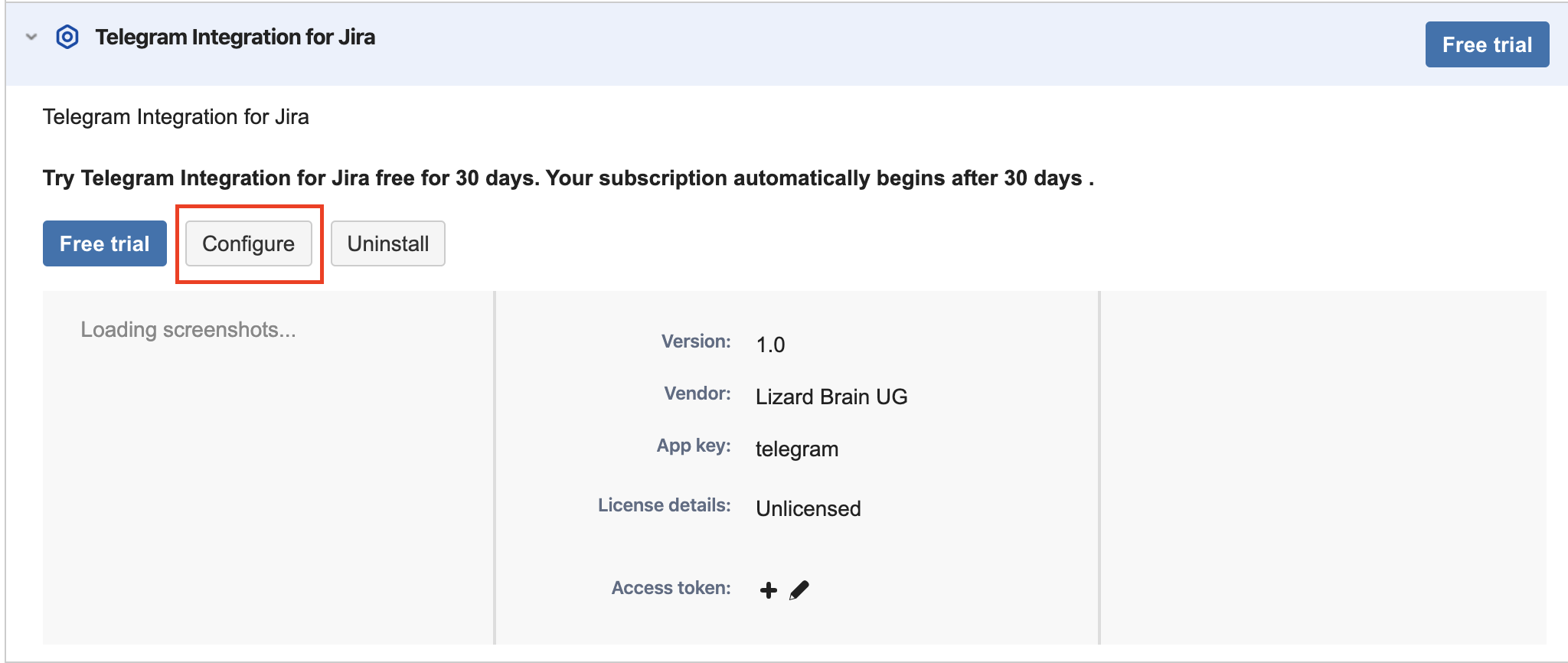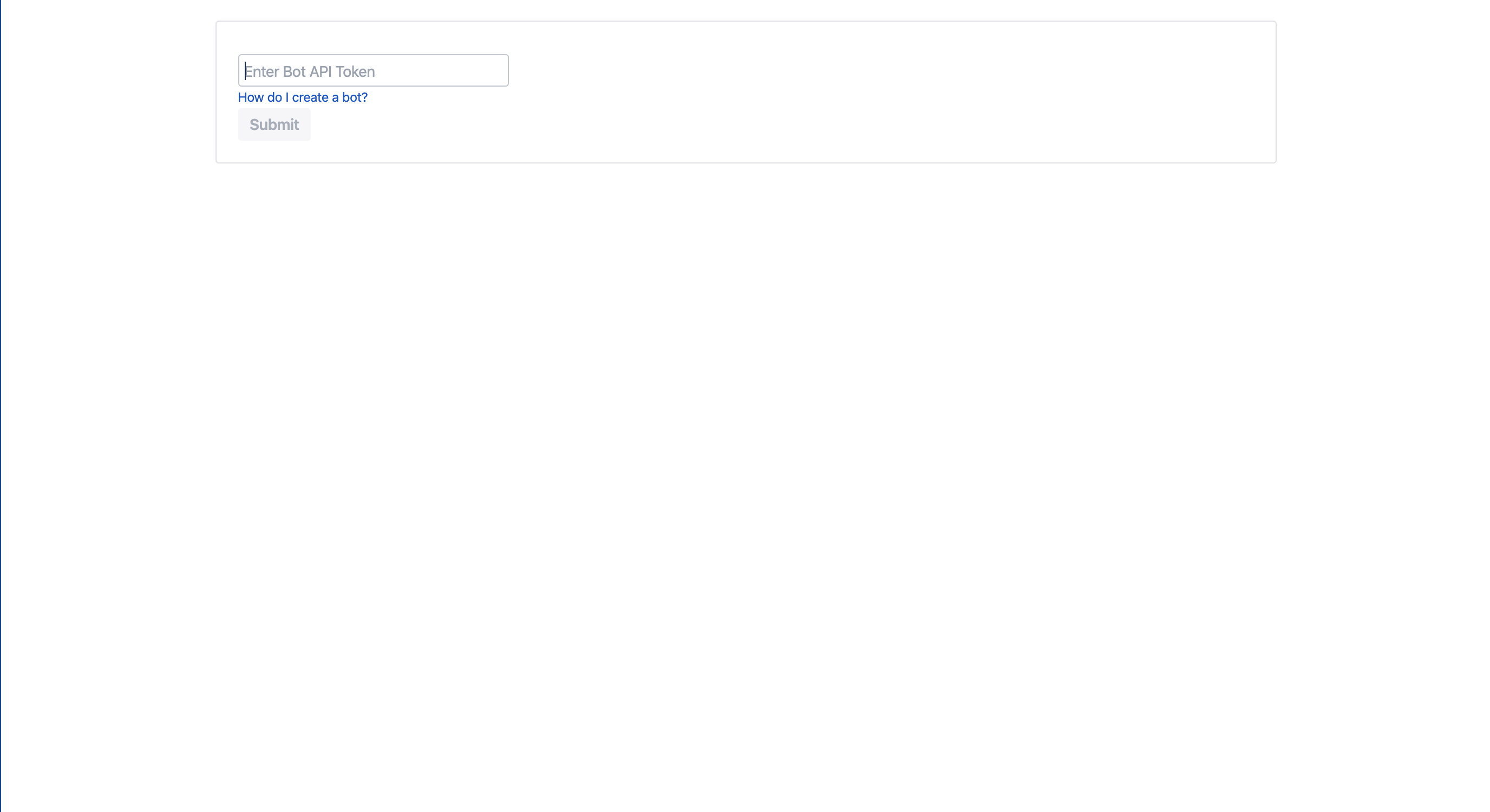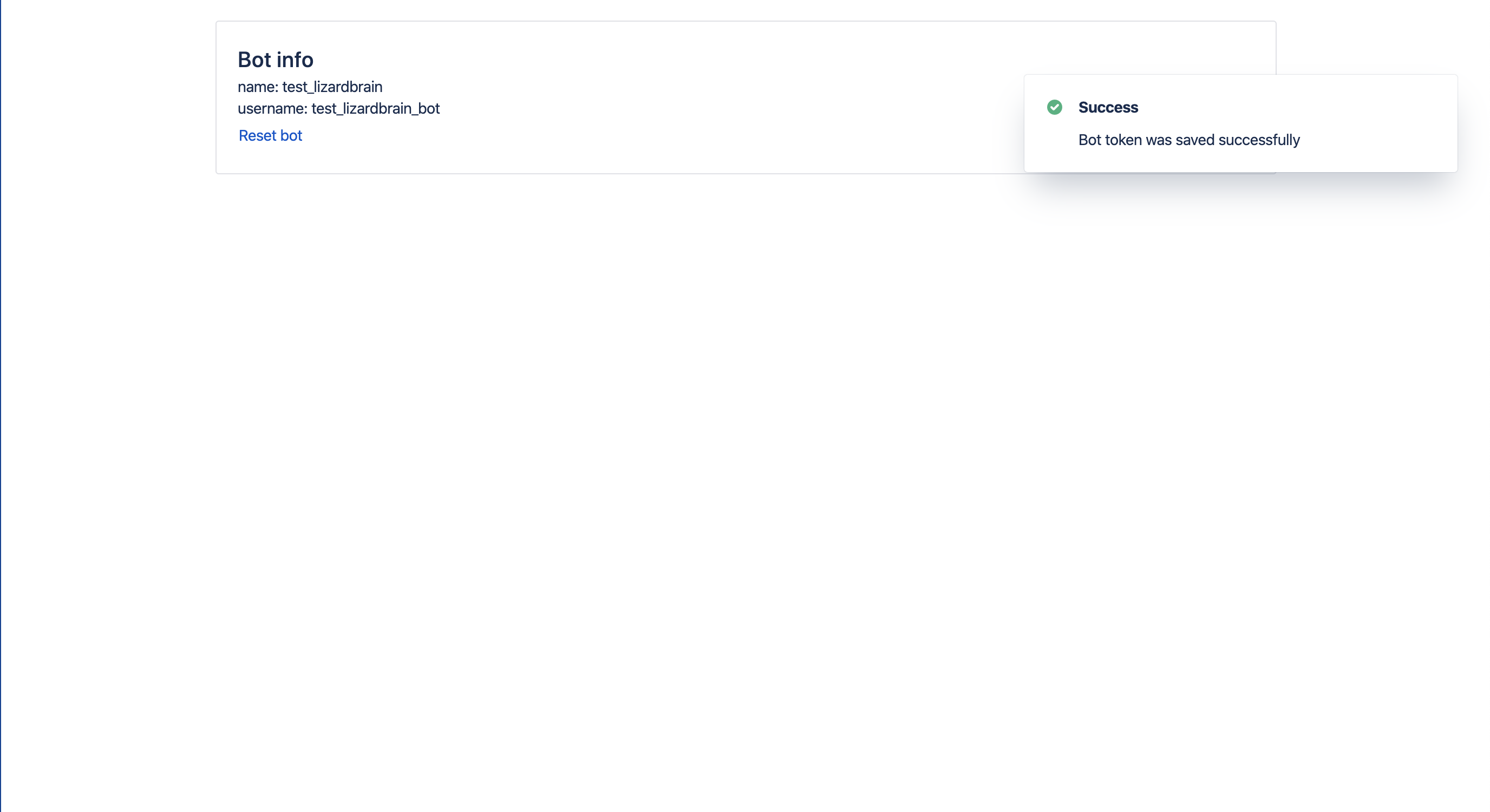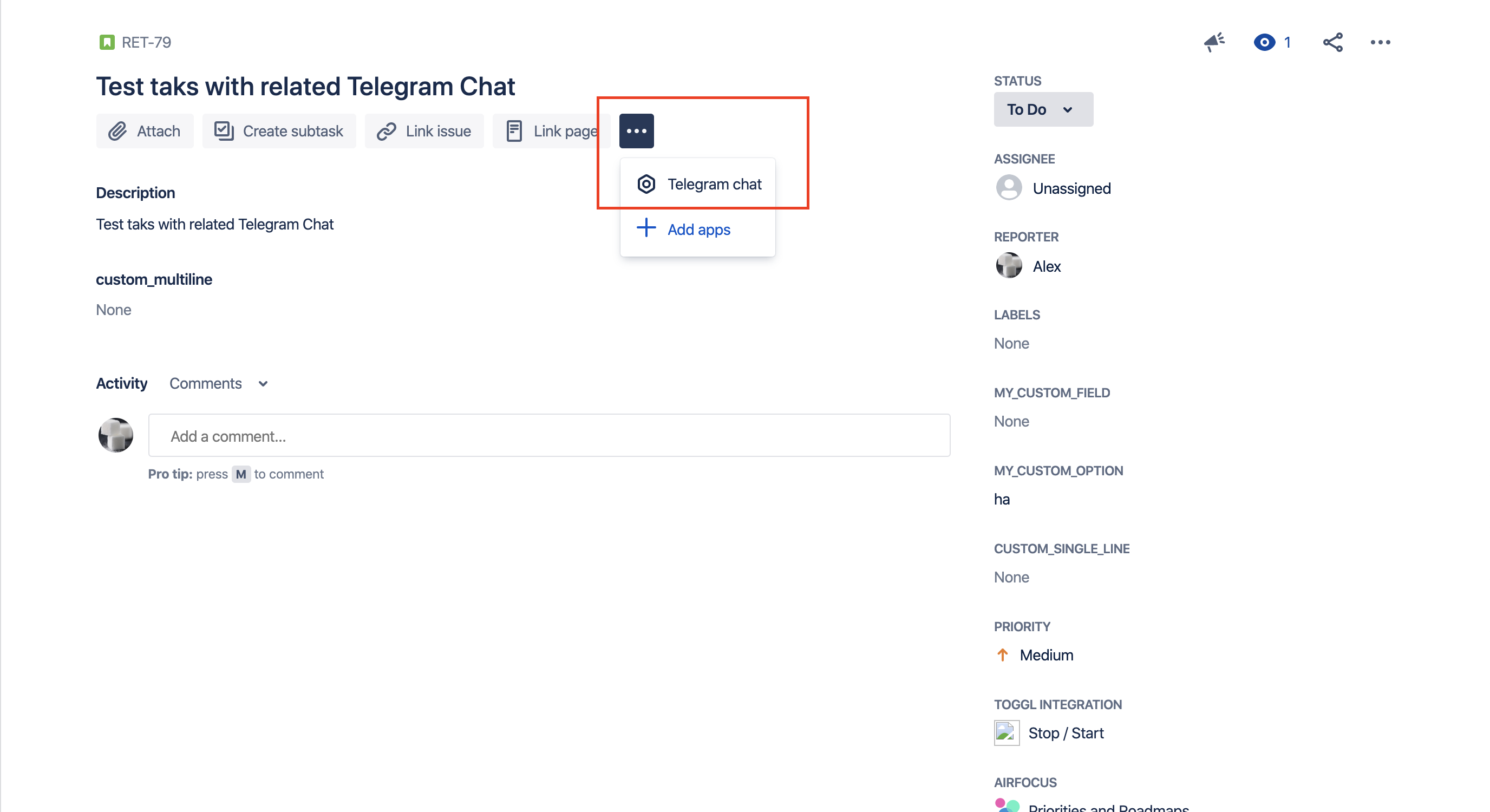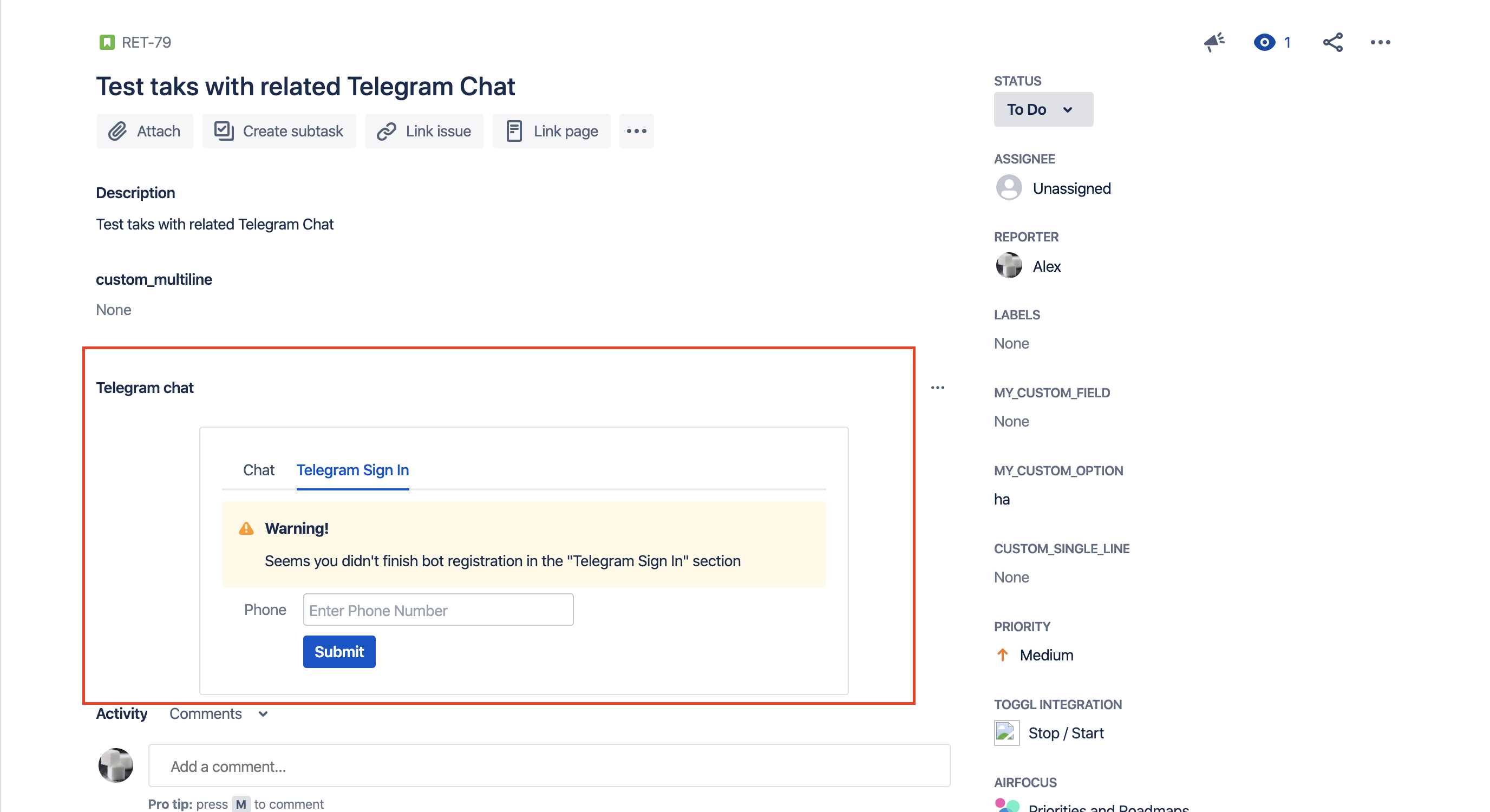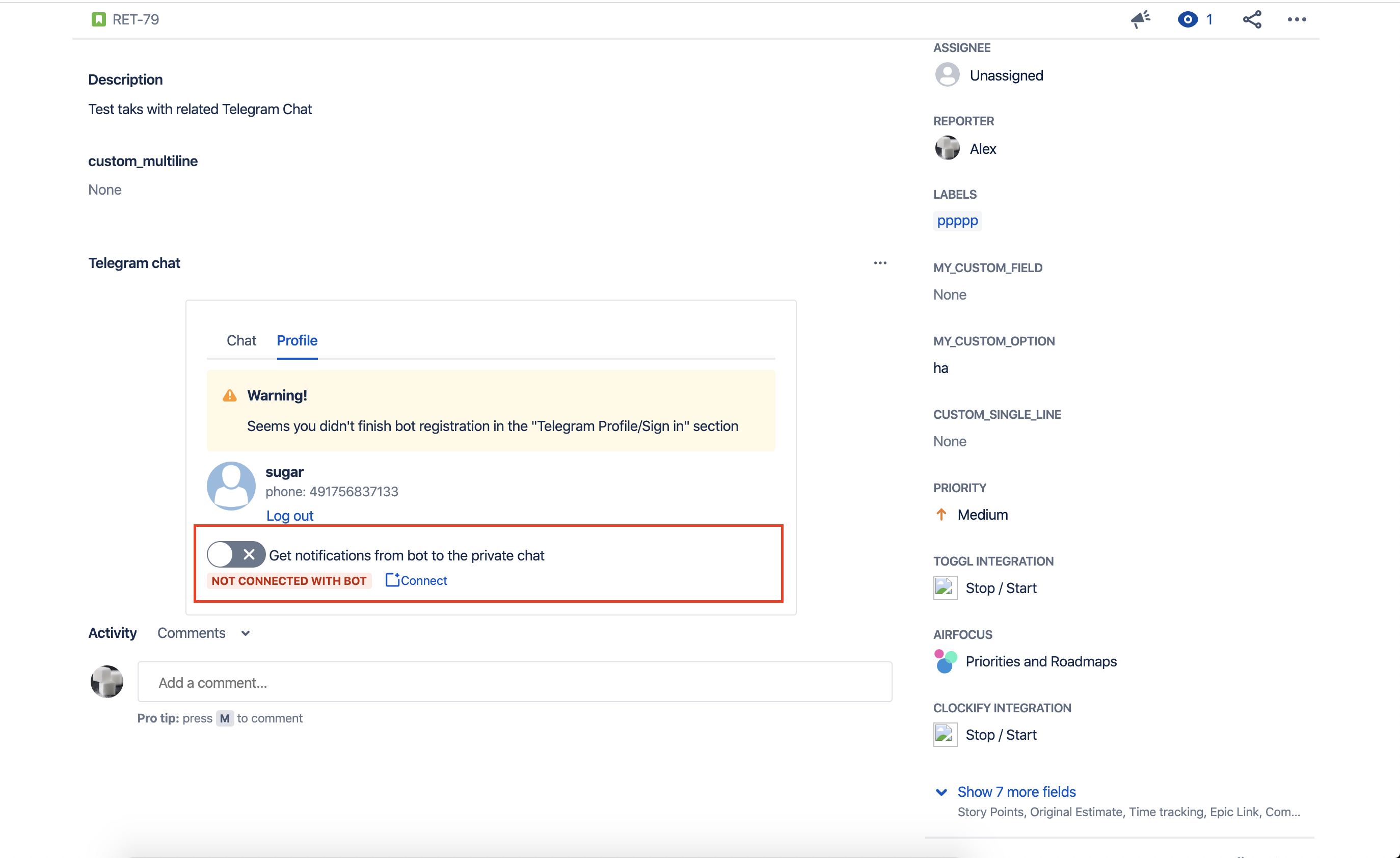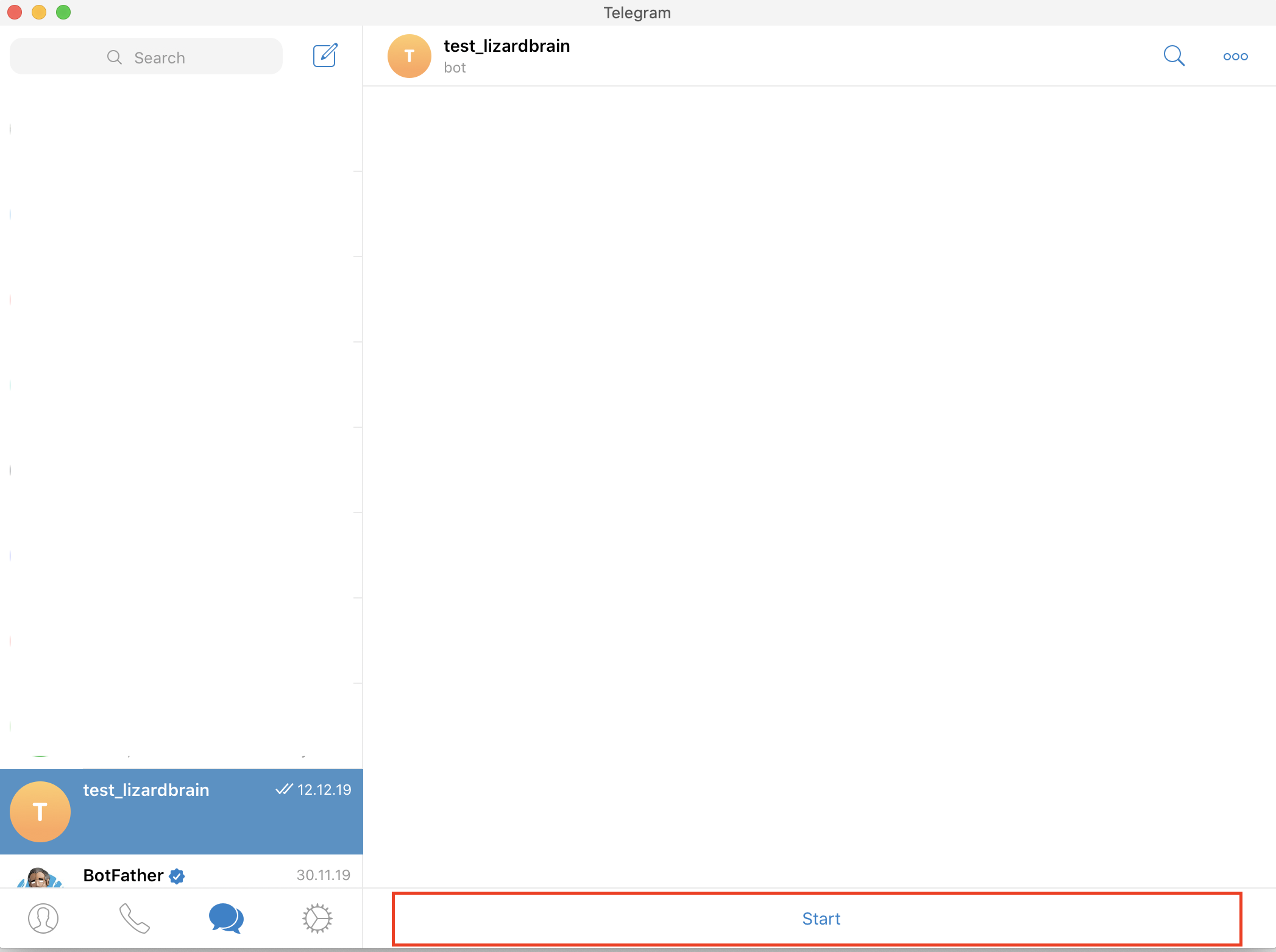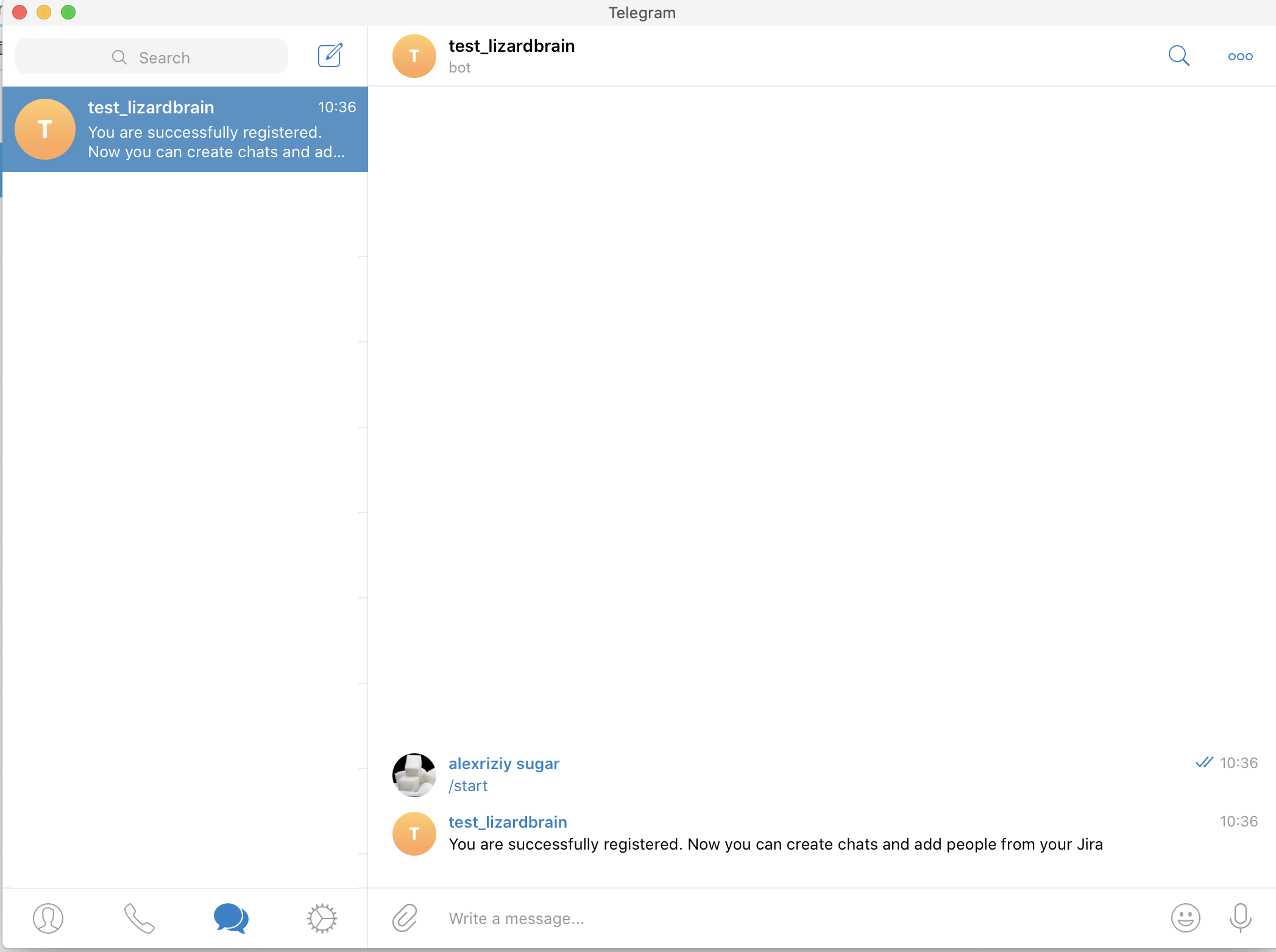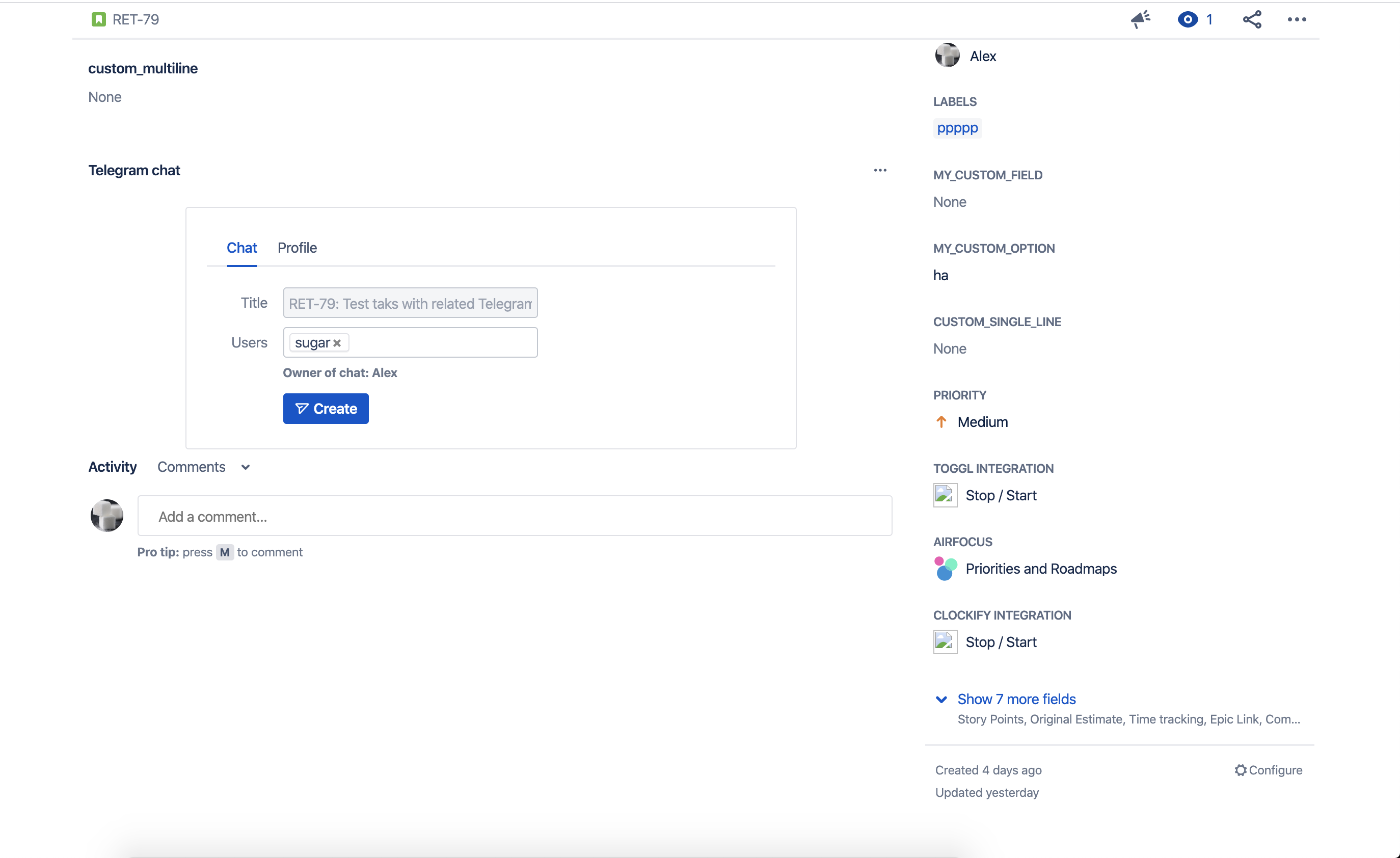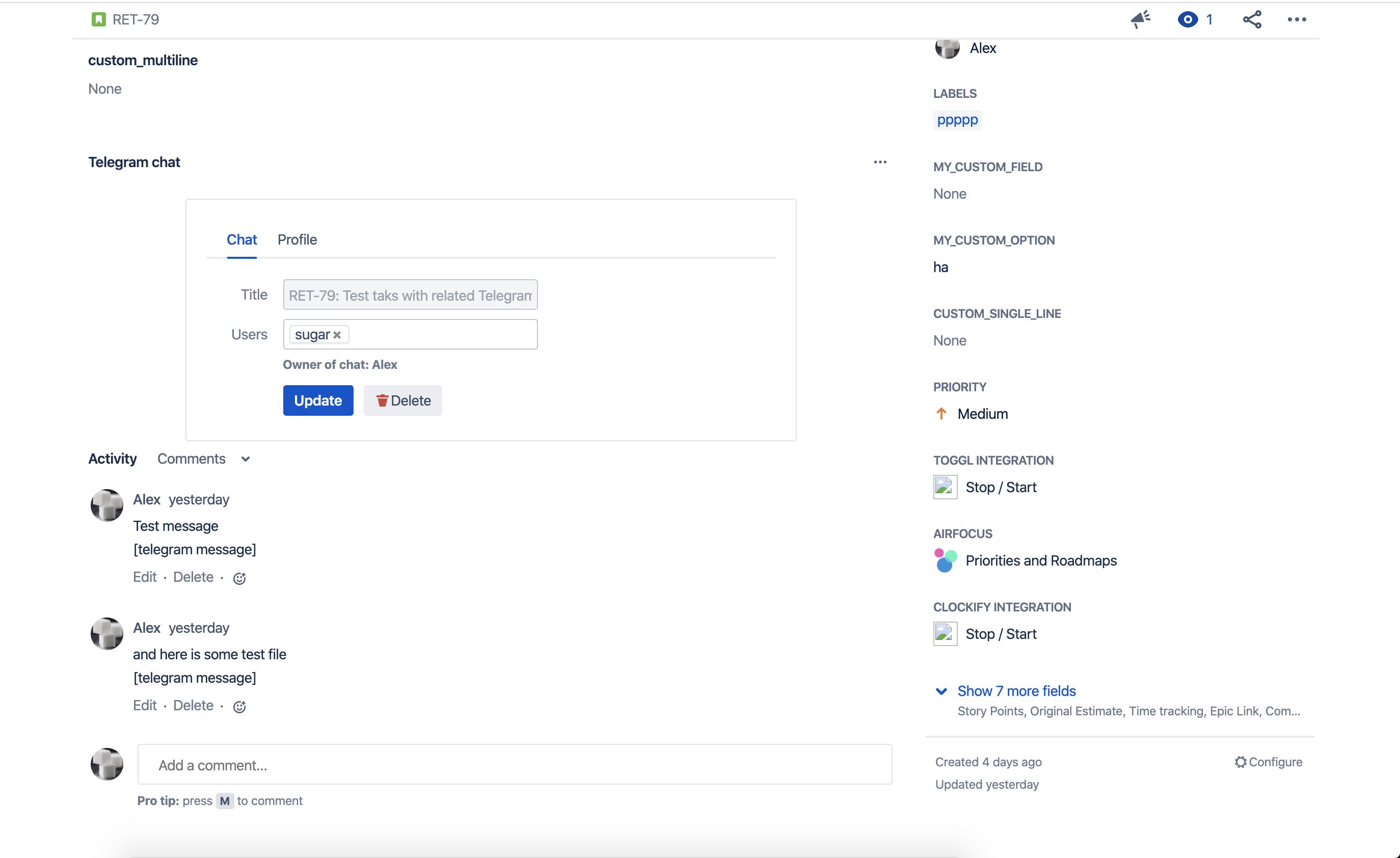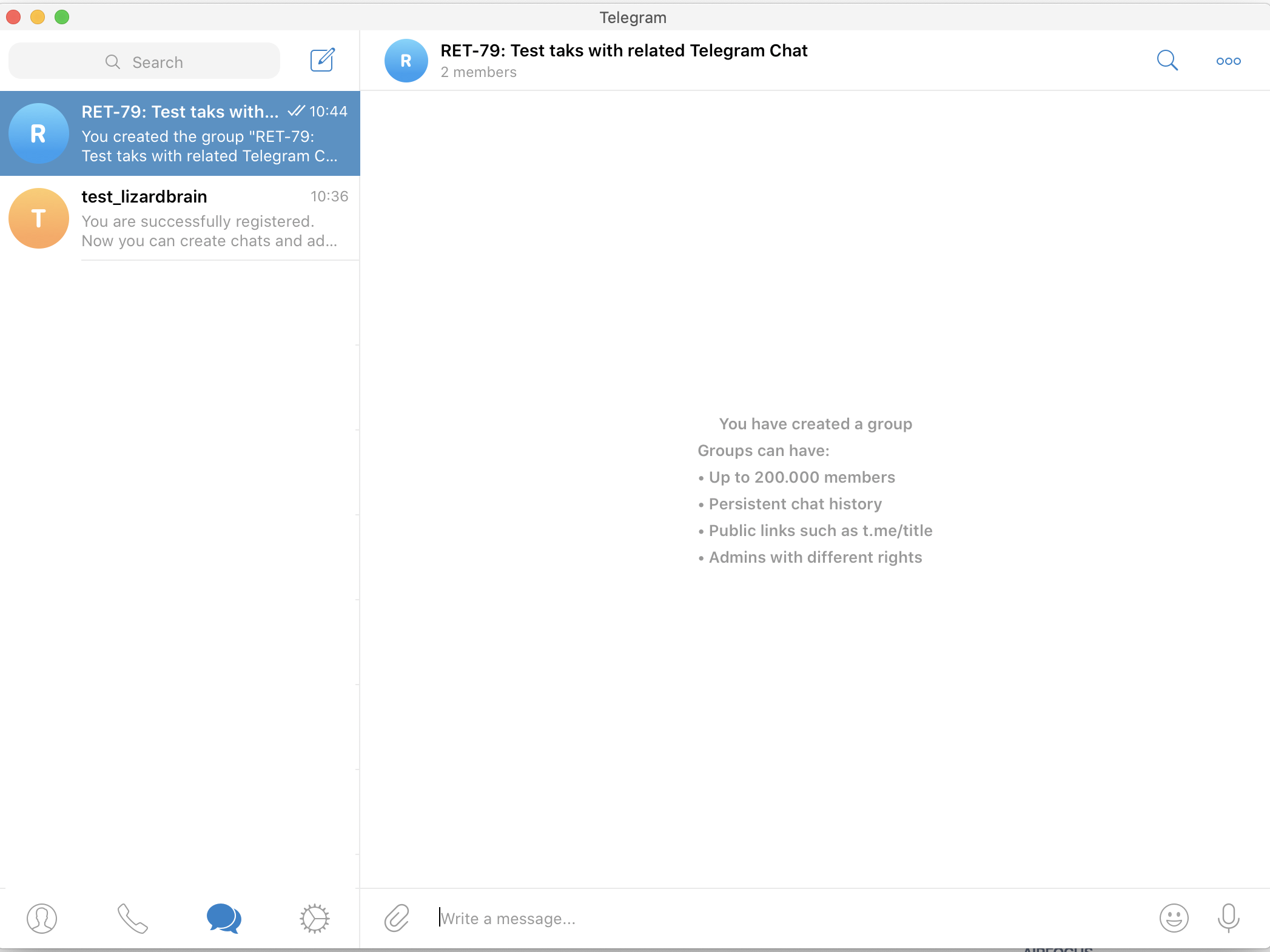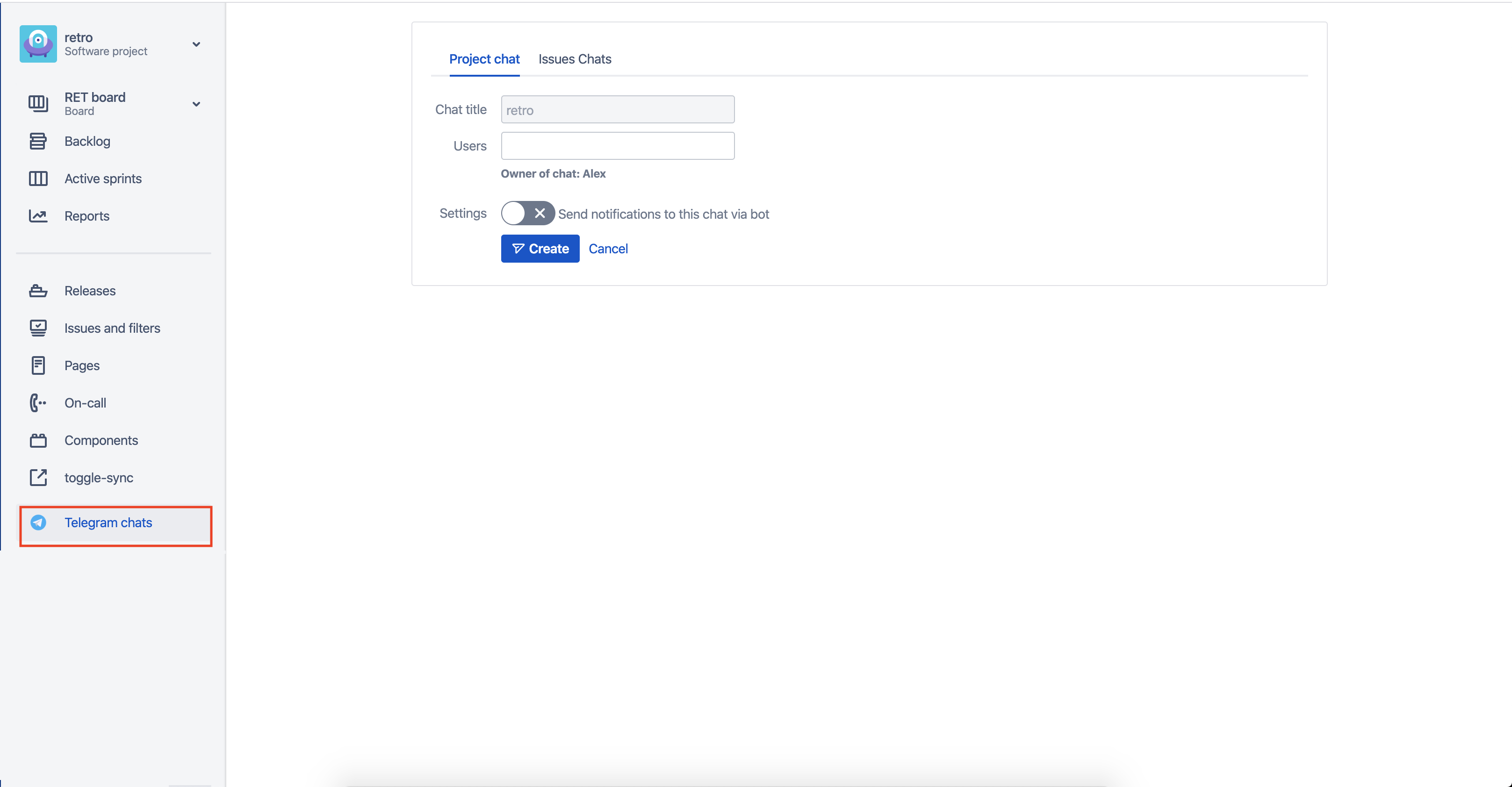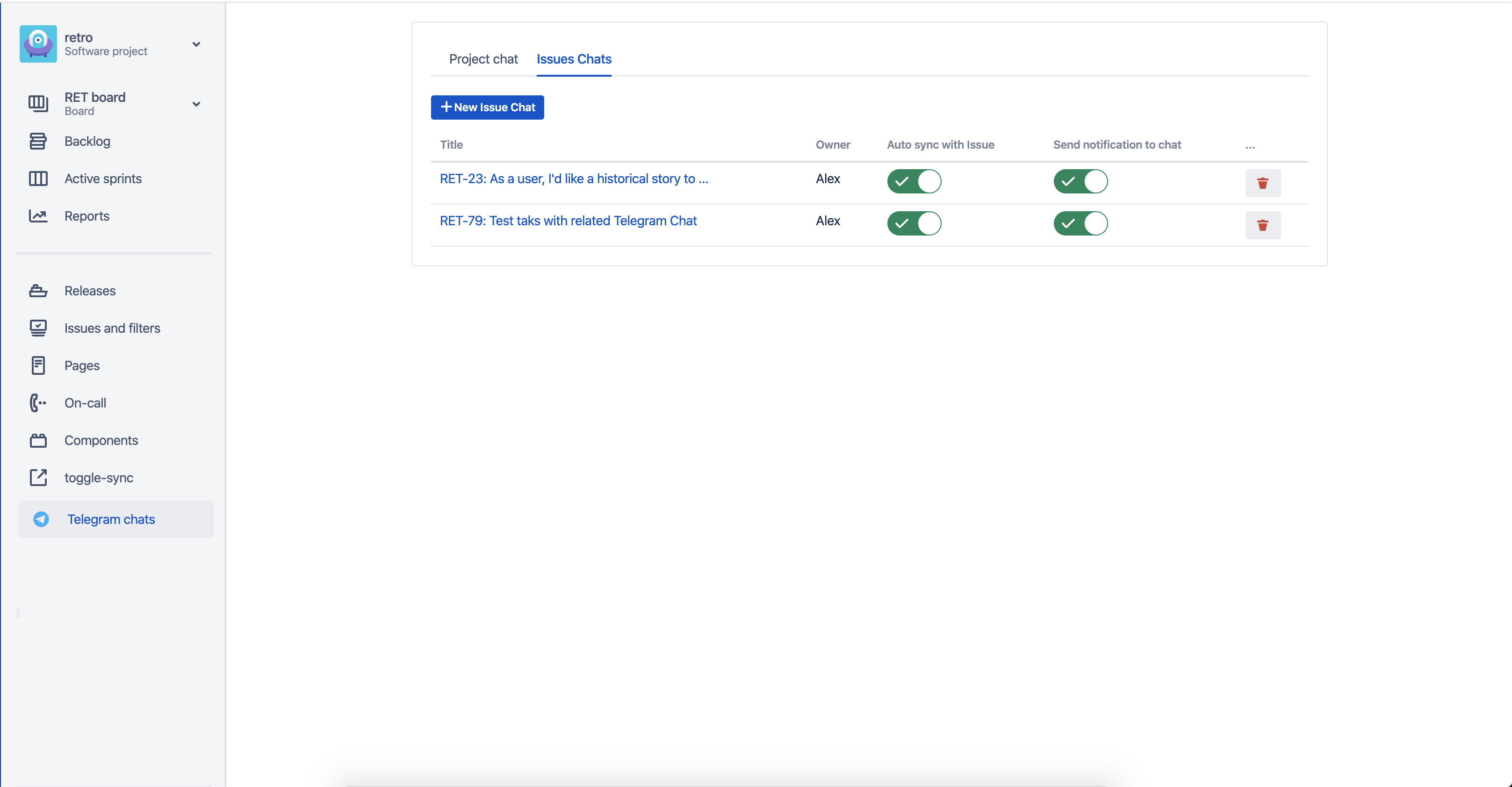Our new Appfire Documentation Space is now live!
Take a look here! If you have any questions please email support@appfire.com
Quick Start Guide
List of features
- Create/update/delete Telegram chat dedicated to the Jira Issue and get notifications about changes related to that Issue.
- Same as above but for the whole projects
- Sync messages of the chat related to the Jira Issue as comments of that issue.
- Sync files of the chat related to the Jira Issue as attachments of that issue.
1. Add Telegram Bot Token
After successful installation of the plugin you should enter a bot token. Telegram bot is required for sending notifications to the Issue/Project chats.
Screenshots bellow will help you to find the right form for entering the token.
- Go to the "Manage Apps" section and find installed "Telegram Integration for Jira".
- Open details block for the plugin and click "Configure" button (see picture 1)
- You will be redirected to the page where you can enter valid Telegram token (see pictures 2, 3)
2. Sign in with Telegram
After completing the "Add Telegram Bot Token" step you should be able sing in, which will allow us to create and manage chats.
Please follow those steps:
- Navigate to any Jira Issue which you want to create Telegram chat for.
- Find section "Telegram Chat" on the Issue Detailed View (see pictures 1, 2)
- Switch to the "Sign In" tab and follow instructions.
3. Connect with Telegram Bot
After you signed in with Telegram you should connect Telegram user with Telegram bot to be able to get all chat notifications and messages.
- Open "Profile" tab and find section about related to the bot connection (see picture 1)
- Click "Connect" link and follow instructions. (see pictures 2, 3)
4. Create / Edit / Delete Issue Chat
Navigate to any Jira Issue and create a Telegram Chat which will be related to the selected Issue.
At any time you can manage the list of users (participants) of the chat and also remove it.
4.1 Create / Edit / Delete Project Chat
You can also create Telegram Chat for the whole Jira Project and receive notifications and messages when a change for the Issue of the project was made or a new issue was created / removed.